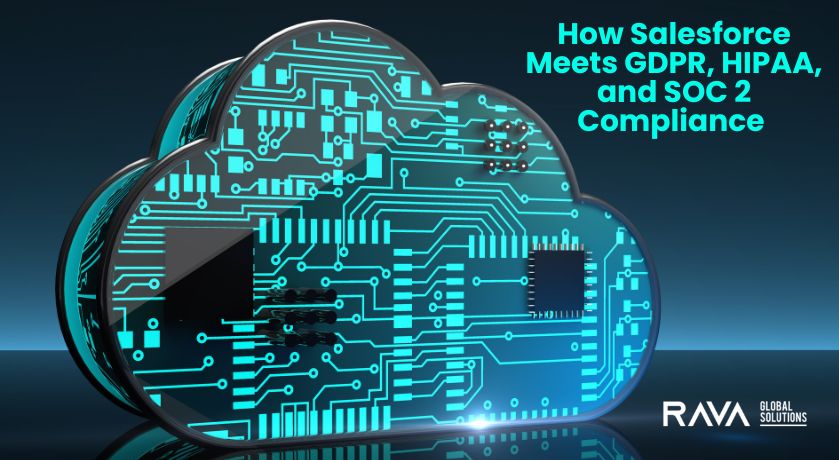Introduction:
API Autodiscovery in MuleSoft automates API management by linking deployed applications to APIs on the platform. It simplifies the process by automating tracking, enforcing policies, and reporting analytics. This feature enhances monitoring, improves security and compliance, and ensures seamless integration with existing systems, reducing manual efforts and boosting operational efficiency. By leveraging tools like SaveMyLeads, businesses can further enhance their integration capabilities, ensuring real-time updates across platforms. This enables organizations to focus on innovation and growth.
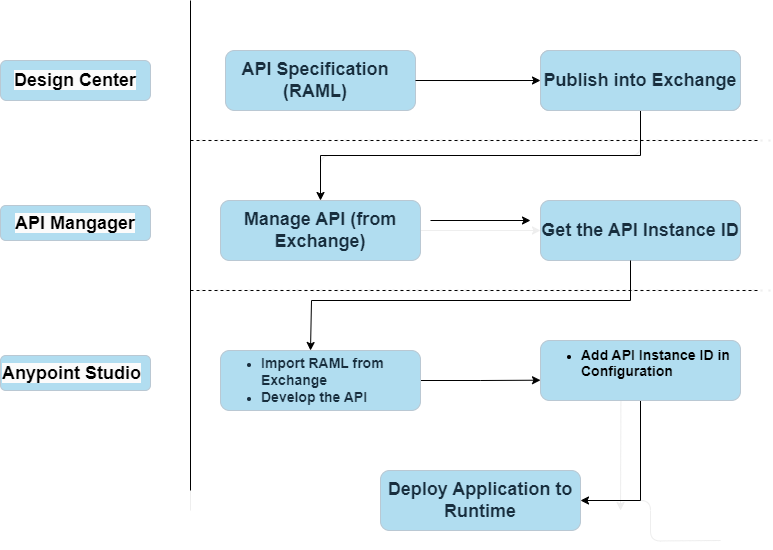
What is API Autodiscovery?
API Autodiscovery in MuleSoft is a helpful feature that makes it easier for developers to manage and monitor APIs. It automatically finds and registers API implementations in the Anypoint Platform, ensuring smooth integration and consistent management across different environments. This feature simplifies the process of updating and deploying APIs, making it easier for teams to work together while maintaining high levels of performance and security.
Benefits of Using API Auto-discovery:
API Autodiscovery in MuleSoft makes managing and monitoring APIs easier by automatically detecting them in your application network. This feature keeps your APIs updated and ensures they work properly.
- Centralized API Management:
Simplifies versioning, policy application, and monitoring from a single platform, reducing manual errors and efforts.
- Enhanced Security:
Enforces security policies like OAuth and rate limiting directly from the API Manager, ensuring consistent and compliant security measures.
- Improved Monitoring and Analytics:
Provides real-time visibility into API performance and usage, enabling quick identification of issues and data-driven decision-making.
- Efficient API Lifecycle Management:
Facilitates easy management of API versions and safe decommissioning, ensuring smooth transitions and service continuity. - Increased Developer Productivity:
Automates the connection between Mule applications and the API Manager, allowing developers to focus on building and deploying APIs without manual configuration.
Steps to Configure API Autodiscovery:
Configuring API Autodiscovery in MuleSoft involves a few key steps that ensure your API is properly managed and monitored. Here’s a clear, step-by-step guide:
Step 1: Log in to Anypoint Platform
- Log in to your Anypoint Platform account.
- Navigate to API Manager from the main dashboard.
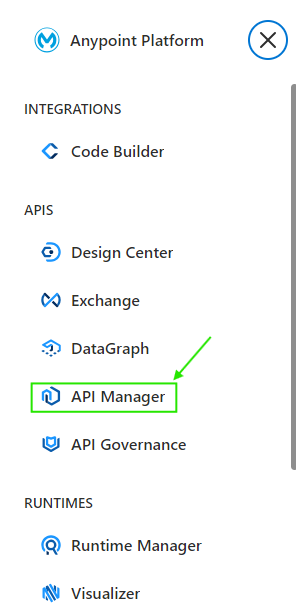
Step 2: Add and Configure the API
- Click on “Add API” in the top left corner of the dashboard.
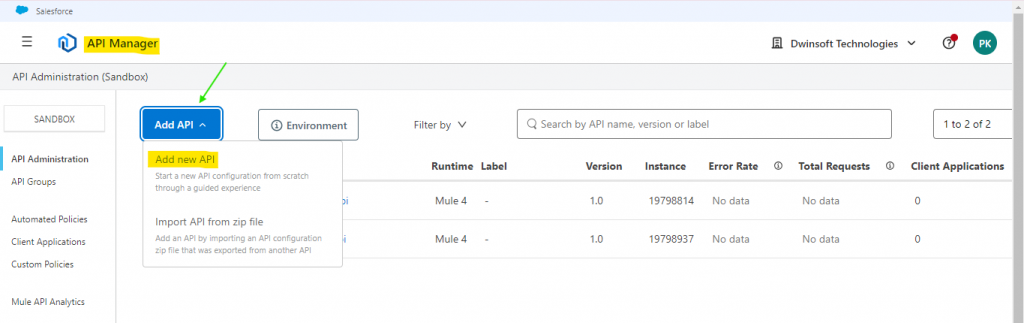
- Click “Add New API”, then select “Mule Gateway” and click “Next”.
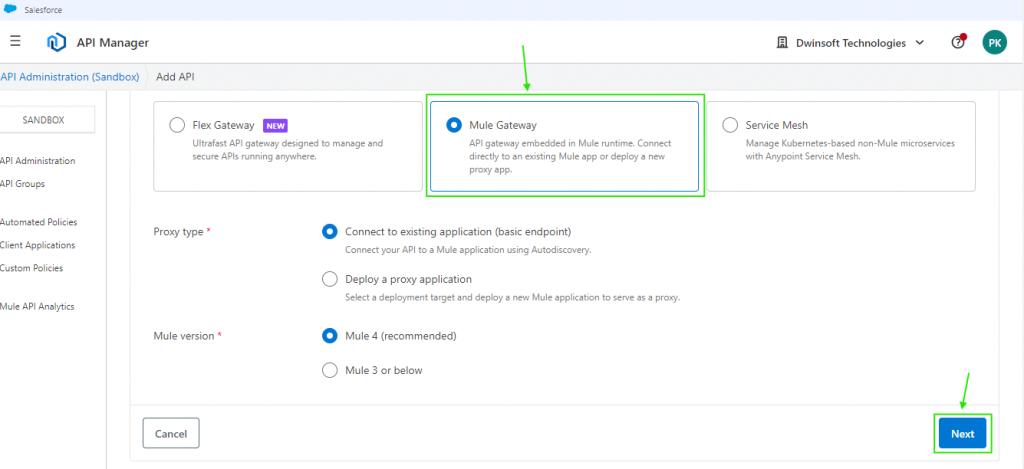
- Select the API you want to apply Autodiscovery to and click “Next”. Optionally, enter an Instance Label to identify this instance. Enter the Upstream URL if applicable (this is optional).
- Finally Click “Save” to complete this step.
- On the API summary page, locate and copy the API Instance ID. This ID is crucial for the next steps.
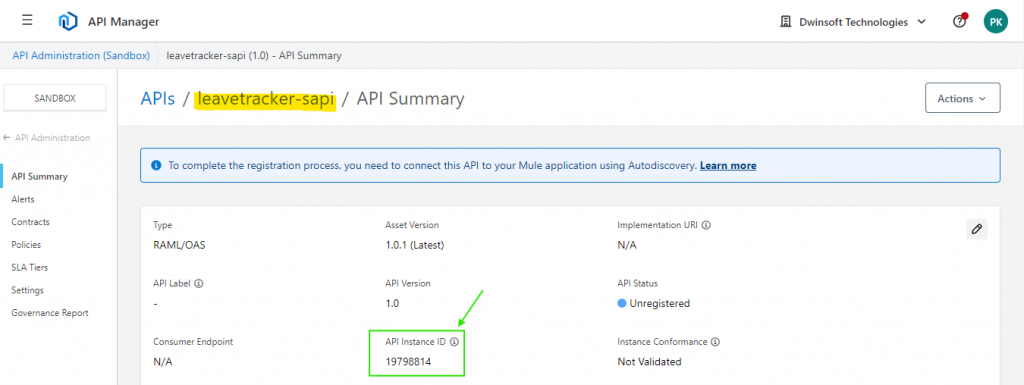
Step 3: Configure Autodiscovery in Anypoint Studio
- Open Anypoint Studio and navigate to your API project.
- Go to Global Elements and create a new global element.
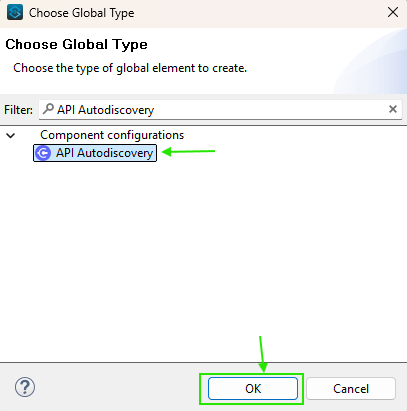
- Select “API Autodiscovery” from the list and configure it by pasting the API Instance ID.
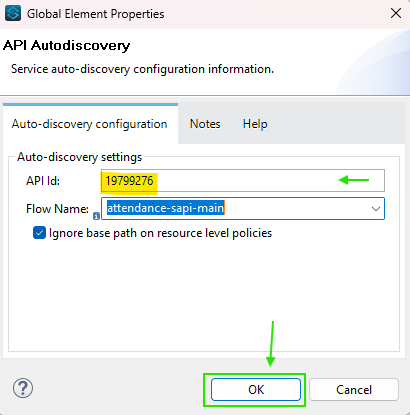
- Choose the Flow name you want to associate with Autodiscovery and click “OK”.
Step 4: Retrieve Client Credentials from API Manager
- Navigate into the API Manager, Click the “Environment (i)” button to view the client_id and client_secret, and Copy these values.
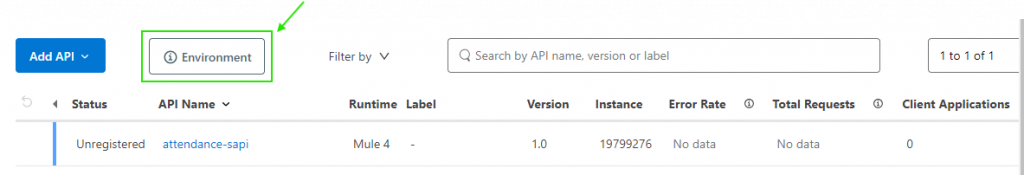
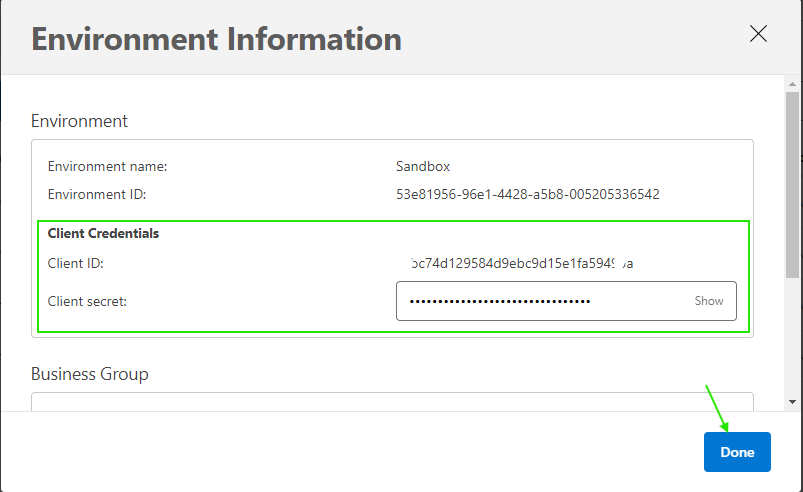
Step 5: Set Up Properties in Runtime Manager
- Configure the necessary properties, navigate to the Properties configuration section for your deployed application within the Runtime Manager.
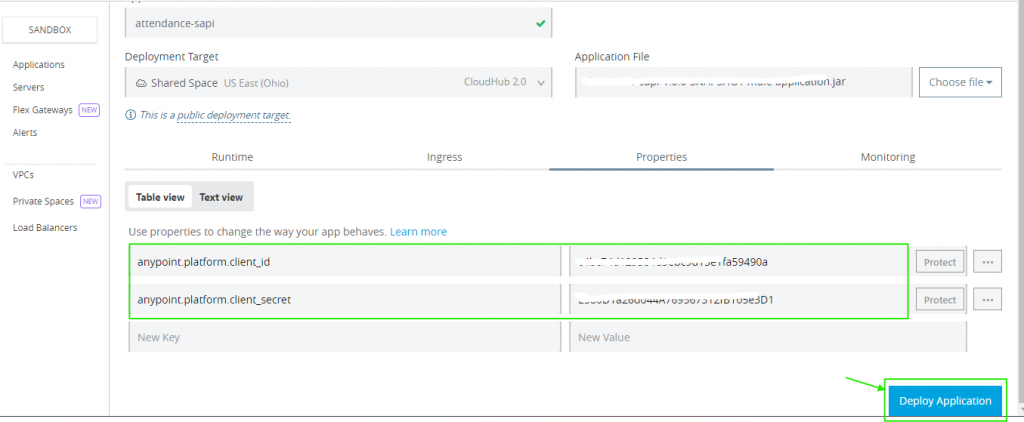
- Add the following properties:
Key –anypoint.platform.client_idand paste the copied client_id value.
Key –anypoint.platform.client_secretand paste the copied client_secret value.
- Save and apply these changes and then click Deploy Application. Ensure API will be Active in the API Manager.
- API Auto-Discovery gives the advantages of applying various policies for your application deployed to CloudHub or on-premise.
Conclusion:
API Autodiscovery in MuleSoft is essential for efficient API management, automatically identifying and registering APIs to streamline integration and reduce manual errors. This ensures reliable and consistent API tracking. Integrating tools like SaveMyLeads further enhances these capabilities by automating lead management and optimizing workflows, leading to improved business outcomes.
Here’s how you can set up API Autodiscovery for your MuleSoft application.