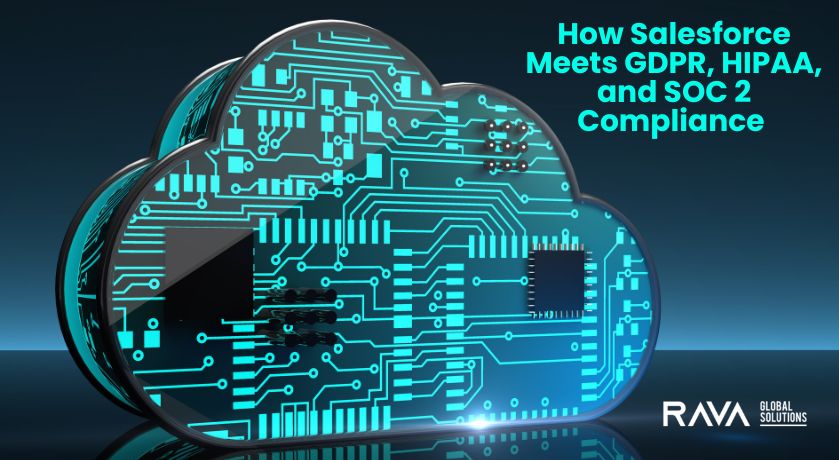In MuleSoft, a popular approach to data integration is through various patterns, which are reusable solutions to common integration challenges. One of these patterns is the Data Integration Pattern.
The Data Integration Pattern in MuleSoft involves integrating data from various sources, such as databases, APIs, files, or applications, into a unified format that can be easily consumed by downstream systems. This pattern ensures that data is transformed, validated, and enriched as it flows through the integration process.
In the integration world, there are a number of Integration patterns that have been identified and used during our implementation. Each implementation might be using one or more integration patterns.
Now we see few integration patterns that use in message routing.
| Patterns | Mule Component |
|---|---|
| Request-response | HTTP Connector |
| Publish-Subscribe | Anypoint MQ Connector |
| Message Filtering | Validation Module |
| Scatter-Gather | Scatter-gather component |
| Content-Based | Choice Router |
Request-response pattern:
Request-Response in MuleSoft is like a digital dialogue between systems. One system (the client) sends a request to another system (the server), and the server responds directly to the client’s request. It’s a straightforward, synchronous exchange of data, where the client initiates the communication and waits for a response from the server before proceeding.
To implement the Request-Response pattern in MuleSoft, you can use the HTTP Connector, which allows you to create a web service that accepts requests and returns responses.
When using the Request-Response pattern, it’s necessary to consider factors such as error handling, performance, and scalability. For example, you may need to build in retries or fallback options in case the API is unavailable or returns an error.
Publish-Subscribe pattern:
The Publish-Subscribe pattern in MuleSoft enables message distribution among multiple recipients without tight coupling, fostering flexibility in system integrations. By broadcasting messages to a topic or channel, this pattern allows for dynamic communication where the sender does not need to know the specific recipients, promoting adaptability.
To implement Publish-Subscribe in MuleSoft, the Anypoint MQ Connector provides the necessary infrastructure for creating message queues or topics. These topics serve as central hubs for message dissemination. For instance, if a MuleSoft application needs to notify various recipients such as email or SMS services, it would establish a message topic using the Anypoint MQ Connector.
When using the Publish-Subscribe pattern, it’s essential to consider factors such as message durability, message ordering, and message filtering. For example, you may need to configure the message queue to ensure that messages are processed in the correct order or to filter messages based on pre-determined criteria.
Message filtering pattern:
MuleSoft’s Message Filtering integration pattern enables you to handle messages only that meet specific requirements. This pattern is used when you want to filter out or route messages based on their content or metadata.
To implement the Message Filtering pattern in MuleSoft, you can use the Message Filter component, which allows you to define filtering rules based on message content or metadata.
Suppose you have a MuleSoft application that receives orders from multiple channels, such as an online store and a mobile app. Each channel may send slightly different order data, but you want to process all orders consistently. To implement the Message Filtering pattern, you would create a flow that listens for incoming orders from both channels.
Scatter-Gather pattern:
The Scatter-Gather pattern is an integration pattern in MuleSoft that allows you to make parallel requests to multiple endpoints and aggregate the responses. This pattern is helpful when you need to retrieve data from various sources and amalgamate it into a single response.
To implement the Scatter-Gather pattern in MuleSoft, you can use the Scatter-Gather component, which allows you to send requests to multiple endpoints in parallel and aggregate the responses.
To implement the Scatter-Gather pattern, you would first create a flow that listens for incoming requests for product information. You would then use the Scatter-Gather component to send requests to each e-commerce platform, passing in any required parameters such as a product ID or category. The Scatter-Gather component would then wait for all responses to be received and combine them into a single response.
When using the Scatter-Gather pattern, it’s necessary to consider factors such as endpoint availability, response time, and response aggregation.
Content-Based pattern:
The Content-Based Router pattern is an integration pattern in MuleSoft that allows you to route messages to different endpoints based on their content or metadata. This pattern is helpful when you need to process messages differently based on specific criteria.
To implement the Content-Based Router pattern in MuleSoft, you can use the Choice Router component, which allows you to define routing rules based on message content or metadata.
Suppose you have a MuleSoft application that receives orders from multiple channels, such as an online store and a mobile app. Each channel may send slightly different order data, but you can process all orders consistently. To implement the Content-Based Router pattern, you would create a flow that listens for incoming orders from both channels.
Conclusion:
Mulesoft integration patterns provide a robust framework for building integration solutions that enable businesses to connect various applications and systems seamlessly. By leveraging these patterns, businesses can build integration solutions that are efficient, reliable, and scalable, ultimately enhancing their operations and customer experience.