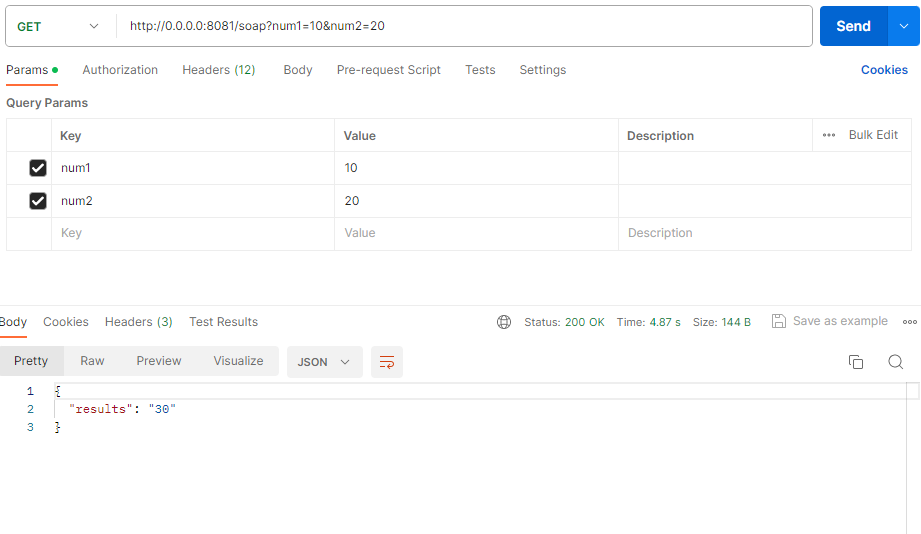what is soap service
SOAP service refers to an implementation of a web service that adheres to the SOAP (Simple Object Access Protocol) protocol for communication. SOAP is a standardized protocol that defines a set of rules for structuring messages in web services. It relies on XML as its message format and typically uses HTTP or SMTP as the transport protocol.
To implement SOAP Web Service Consumer, first create a new Mule Project in AnyPoint Studio. Open Anypoint Studio and choose File–>New–>Mule Project. Give a name to this Mule Application and save it in your workspace by clicking on Finish. I named my Mule Project as soap web service . Once your Mule Project has been created, you will see that project structure with all folders have been created under Package Explorer.
Under Message Flow gets created by default with the same name as project. We will implement our consumer application in this flow.
we need to drag Listener Connector from HTTP Module as this HTTP Listener will act as the entry point of our Message Flow.
In this Configurations of Listener. Specify host and port on which you want this service to listen. By default it will listen on localhost and port 8081. You can choose any available port and use Test Connection button to verify if connection configurations are fine
how to use it in studio
Step1 : open the new work space.
Step2 : Drag and trop the components you want and configure it. I also show the screen shoots of configurations and other operations.
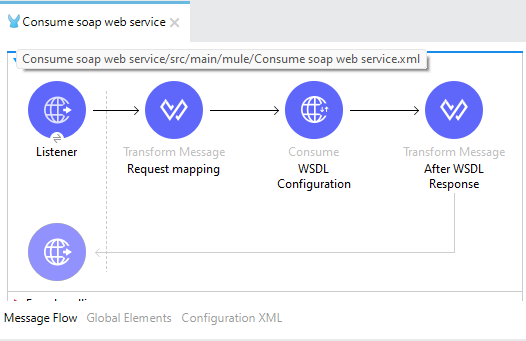
Step3: Here we use web service consume for to do the WSDL operation.
Step4 : Initially we have to map the fields for to do the consent function
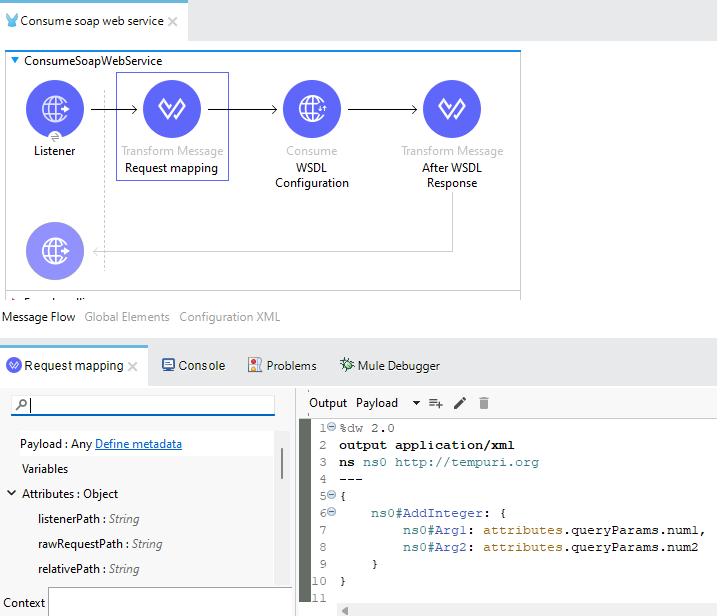
Step5 : Then configure the web service consume by using the URL of the WSDL.
Once we give the URL in the WSDL Location. then automatically the other three fields are pop upped
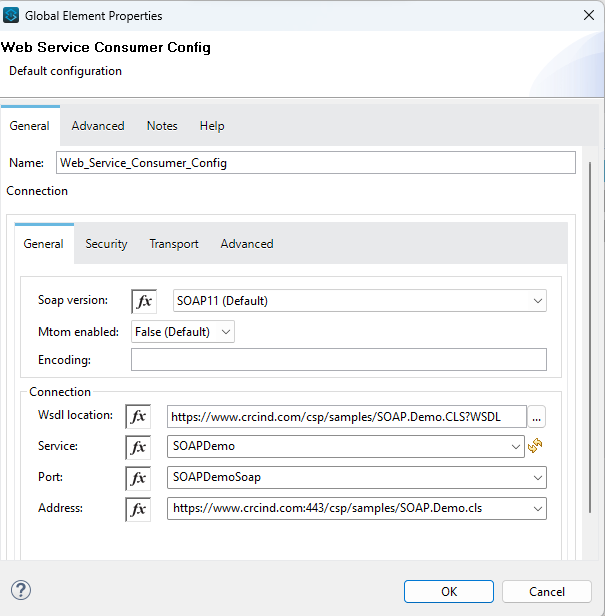
Step6 : Then after we add the General operation which intimates the current operation done through the flow.
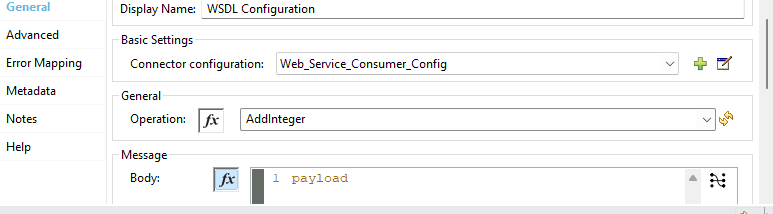
Here we use AddInteger for to add the integer number given in the payload
Step7 : Finally we use transform message for to get response form the postman.
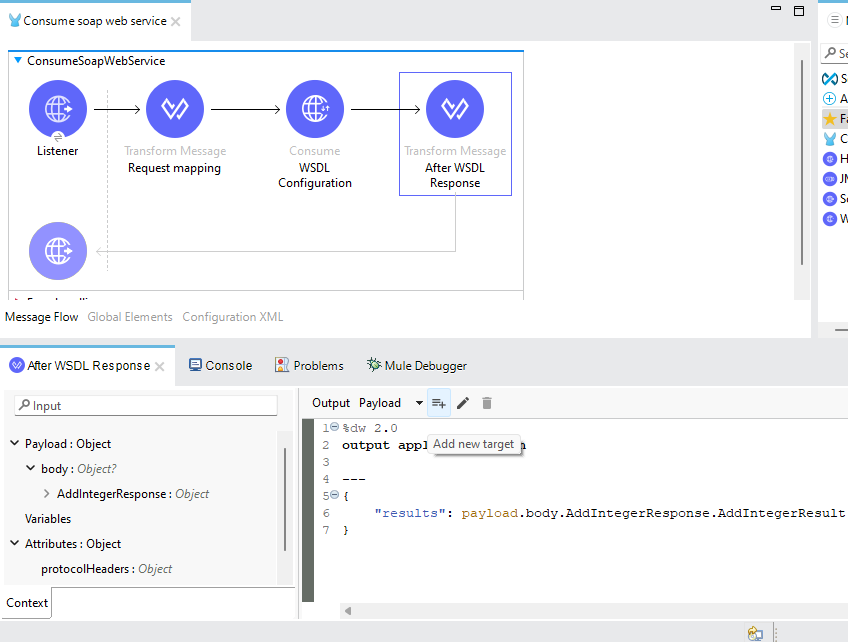
Once we hit the flow. It will check the mapping operation and flow through web service consume and then give the response.
Here we see i using queryParams for to give the values in the Params.
The given below screen shoot shows the result in the postman