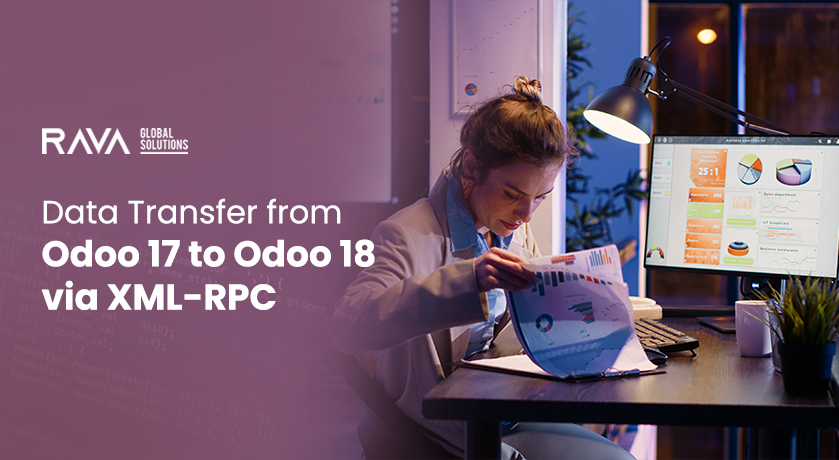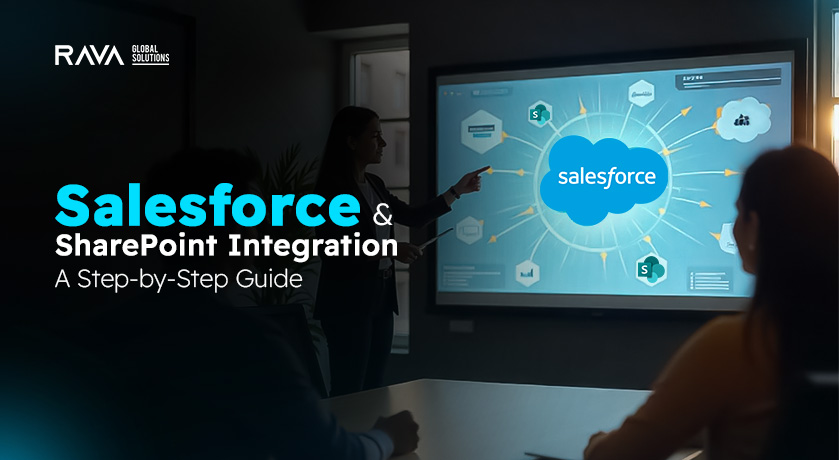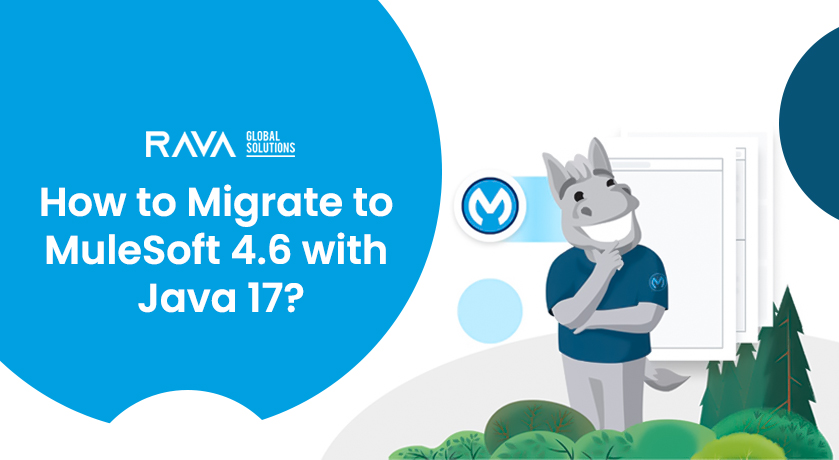Transferring data from Odoo 16 to Odoo 18 using XML-RPC involves several steps. XML-RPC is a protocol that allows communication between Odoo instances via remote procedure calls.
1. Prepare Source (Odoo 16) and Target (Odoo 18) Instances
- Ensure both instances are accessible and running.
- Confirm that the models and fields in Odoo 18 match or are adjusted for compatibility with Odoo 16.
2. Install Required Libraries
In Python, you’ll need the xmlrpc.client library. Install it if necessary:
bash
pip install xmlrpc
3. Connect to Odoo Instances
Use xmlrpc.client to connect to both Odoo 16 (source) and Odoo 18 (target).
Example:
python
import xmlrpc.client
# Source (Odoo 16)
url_16 = ‘http://odoo16.example.com’
db_16 = ‘odoo16_db’
username_16 = ‘admin’
password_16 = ‘admin’
common_16 = xmlrpc.client.ServerProxy(f'{url_16}/xmlrpc/2/common’)
uid_16 = common_16.authenticate(db_16, username_16, password_16, {})
models_16 = xmlrpc.client.ServerProxy(f'{url_16}/xmlrpc/2/object’)
# Target (Odoo 18)
url_18 = ‘http://odoo18.example.com’
db_18 = ‘odoo18_db’
username_18 = ‘admin’
password_18 = ‘admin’
common_18 = xmlrpc.client.ServerProxy(f'{url_18}/xmlrpc/2/common’)
uid_18 = common_18.authenticate(db_18, username_18, password_18, {})
models_18 = xmlrpc.client.ServerProxy(f'{url_18}/xmlrpc/2/object’)
4. Fetch Data from Odoo 16
Use the search_read method to retrieve records.
Example:
python
records = models_16.execute_kw(db_16, uid_16, password_16,
‘res.partner’, ‘search_read’, # Model and method [[]],
# Domain to filter records
{‘fields’: [‘name’, ’email’, ‘phone’], ‘limit’: 100}) # Specify fields and limit
print(records)
5. Insert Data into Odoo 18
Use the create method to insert data into the target instance.
Example:
python
for record in records:
data = {
‘name’: record[‘name’],
’email’: record[’email’],
‘phone’: record[‘phone’],
}
models_18.execute_kw(db_18, uid_18, password_18,
‘res.partner’, ‘create’, [data])
6. Map and Transform Data
If fields differ between versions, transform the data accordingly. For example:
- Rename or merge fields.
- Handle relationships (e.g., Many2One, One2Many) by fetching related records’ IDs and mapping them.
Example for Many2One Field:
python
# Fetch related record ID from Odoo 18
country_id = models_18.execute_kw(db_18, uid_18, password_18,
‘res.country’, ‘search’, [[[‘name’, ‘=’, record[‘country_id’][1]]]])
# Include the ID in the data dictionary
data[‘country_id’] = country_id[0] if country_id else False
7. Handle Errors
Use try-except blocks to handle errors gracefully, log issues, and continue with the next record.
Example:
python
for record in records:
try:
data = {‘name’: record[‘name’], ’email’: record[’email’]}
models_18.execute_kw(db_18, uid_18, password_18, ‘res.partner’, ‘create’, [data])
except Exception as e:
print(f”Error transferring record {record[‘id’]}: {e}”)
8. Validate Data Migration
- Compare record counts between Odoo 16 and Odoo 18.
- Verify data integrity manually or using automated scripts.
9. Automate for Larger Datasets
For large datasets, implement batch processing and schedule jobs to avoid overloading the server.
Example: Batch Processing
python
Copy code
batch_size = 100
offset = 0
while True:
records = models_16.execute_kw(db_16, uid_16, password_16,
‘res.partner’, ‘search_read’,
[[], {‘fields’: [‘name’, ’email’], ‘limit’: batch_size, ‘offset’: offset}])if not records:
break # Exit loop when no more records
for record in records:
try:
models_18.execute_kw(db_18, uid_18, password_18, ‘res.partner’, ‘create’, [record])
except Exception as e:
print(f”Error: {e}”)
offset += batch_size
10. Optimize Performance
- Use bulk create if supported.
- Minimize the number of API calls by grouping operations.