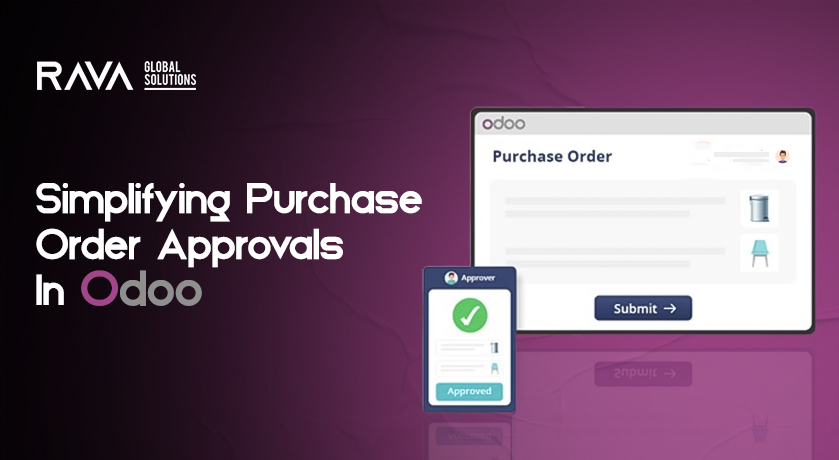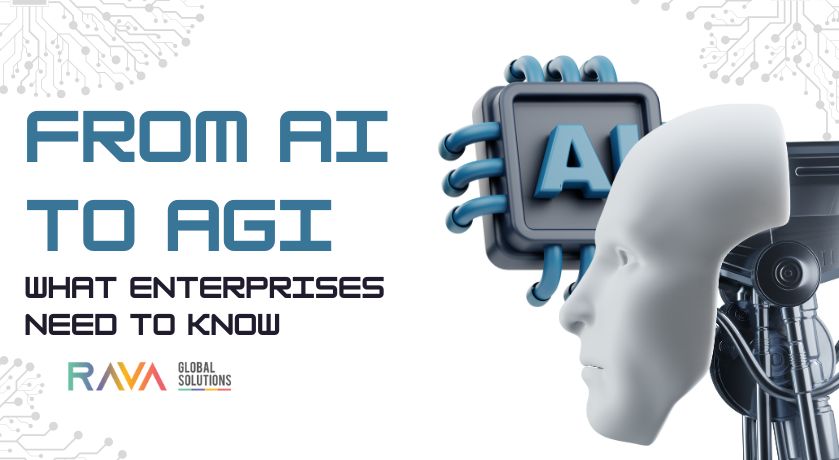Even the most experienced Salesforce administrators sometimes experience glitches with data integrity. These could be the infiltration of duplicates or something wrong with import activities. Such setbacks create bottlenecks in daily tasks. Fortunately, preventative measures and troubleshooting tools can solve these data dilemmas. This article discusses the common Salesforce pitfalls associated with data. We offer ideas for spotting their origin and solutions to prevent their reoccurrence.
Identifying The Root Source of Data Mismatch
Find the Source of the Problem
To begin with, determine where the issue begins. Does it start at user entry or technical integration, or is it a system misconfiguration? For example, mismatches can happen when the marketing platforms synchronize with Salesforce. Problems arise when team members unknowingly bypass the validation. The Salesforce Inspector Chrome extension can identify the root source. It points to abnormal data patterns, allowing you to find gaps in your configuration.
Monitor Performance
If Salesforce is slow, it indicates deeper data issues. Check for too many API calls, too large a volume of records, or out-of-date automation rules. Salesforce Optimizer tools bring problematic areas to your attention. You can find complex formulas or unused custom fields to help cleanup efforts.
Data Glitches- How to Fix Them?
Duplicate or Redundant Entries
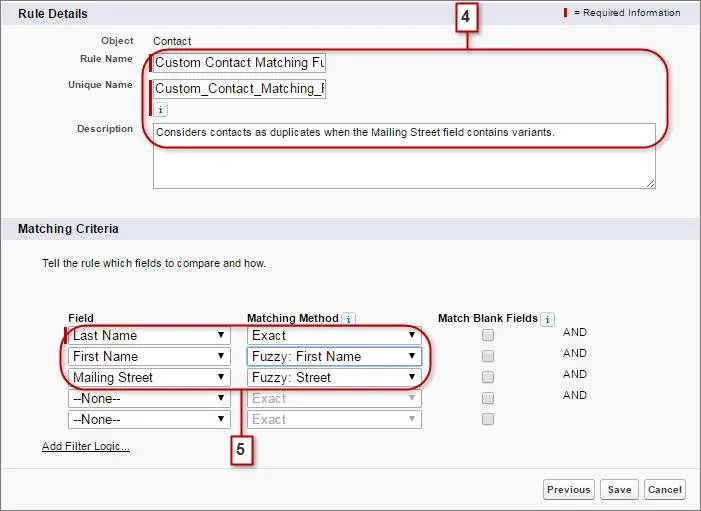
Manual data entry, unfiltered imports, or integration overlaps create duplicates. However, Salesforce’s Duplicate and Matching Rules will identify duplicate records. You can also make use of third-party products specializing in merged record solutions. If you have strong data entry rules like field controls, these duplicates will not reoccur.
Incorrect Field Content
Typos, misaligned picklist choices, and absent validations can cause incorrect data. For instance, you will see invalid account statuses or truncated phone numbers. To fix it, try the following. Enforce best practices using Validation Rules and Picklist fields. It limits what users can input into a field to only accepted values. If some fields always get filled in incorrectly, add help text or validation criteria. For data entered before, write reports or set up list views to filter out-of-range values. Then, make those corrections in bulk using the Data Loader or inline editing.
Bad Imports and Partial Uploads
Are there mismatched field mappings, missing columns, and incorrect file structures? Partial or failed loads can cause these. To solve this, preview a smaller data sample before uploading large files. Use the Import Wizard or Data Loader to manually control map fields. These tools can also give a preview of real-time error logs. Validate date fields, picklists, and sharing records to ensure they match Salesforce expectations. All this work ahead can eliminate failure risks.
Tools and Features That Make Solving Easier
Today, we shall see some essential tools and features of Salesforce that can help you handle duplicates.
- Salesforce Inspector: Drill down into record-level information to detect anomalies or missing data.
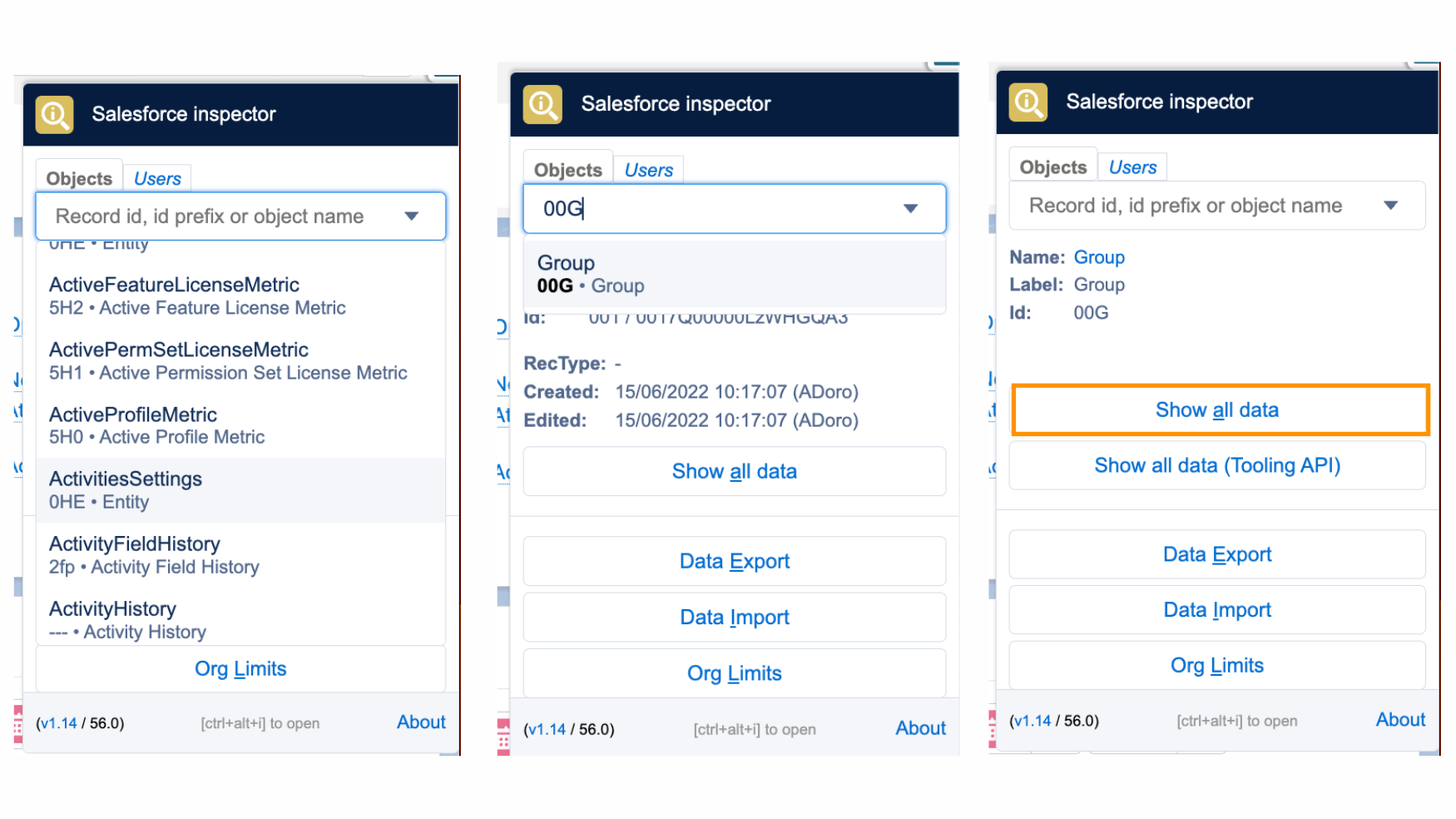
- Data Loader: This tool allows mass inserts, updates, and deletes. It can also generate error reports that pinpoint bad rows.
- Salesforce Optimizer: Analyses your entire org for performance bottlenecks and configuration mistakes. Essentially, it gives a roadmap for cleanup.
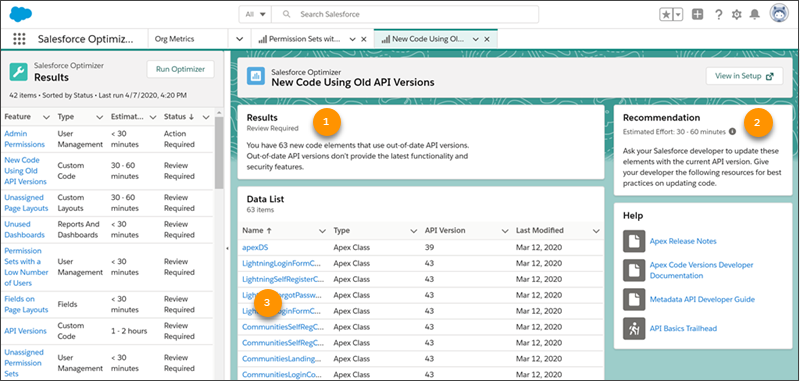
- Duplicate Management: You can set matching rules. It matches any new record you enter against existing ones, reducing clutter.
- Validation & Workflow: You can enforce standards in real-time and block the error from entering. This will also trigger remedial action, like sending an alert to an admin.
Stopping Data Problems Before They Start
Set High Standards
Data governance is not just a solution to problems—it’s a preventive measure. Ensure all departments understand and agree on defining fields. There should be naming conventions and accepted formats. You can also set up a smaller committee to watch for policy violations.
Automate When Possible
Substitute manual work with automation. For example, Salesforce Flow can help users through specific data entry procedures. Automated creation ensures consistent values and prevents users from skipping mandatory fields.
Regularly Audit Your Database
Schedule recurring data quality checks to flag emerging inconsistencies. Look for records with incomplete addresses, missing picklist values, or blank required fields. These routine checkups ensure your CRM is as accurate as possible.
Check Often
Make it a habit to check Salesforce’s Known Issues page (login required). This page lists open bugs, workarounds, and projected fixes. It can help you avoid system-wide issues.
Ongoing Education and Best Practices
Training is key while implementing validation rules or using data management tools. Here are some more ideas for keeping a healthy data culture:
- Host Training Sessions: Keep refresher courses on new or complex features. Role-based training helps people know how their tasks impact data accuracy.
- Showcase Success Metrics: Highlight how pristine data contributes to realizing company goals. Talk about faster reporting turnarounds and better sales forecasts. These benefits ensure that data management is at the top.
- Encourage Ownership: Encourage your employees to take ownership of their part of the work. It will help them focus on data integrity. Consider enabling field history tracking or setting alerts for changes in specific fields.
Conclusion
Managing a clean and stable Salesforce database sounds incredible. However, consistent actions go a long way. Every proactive measure strengthens the CRM against possible future disruptions. So, be alert and follow best practices to keep Salesforce running smoothly.