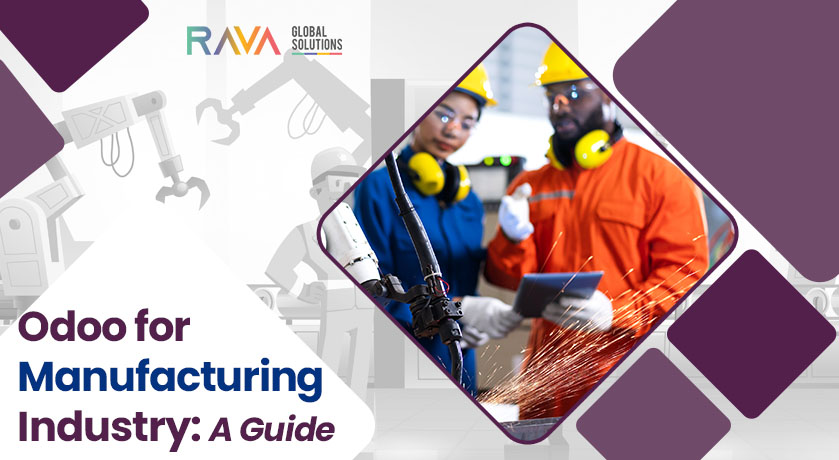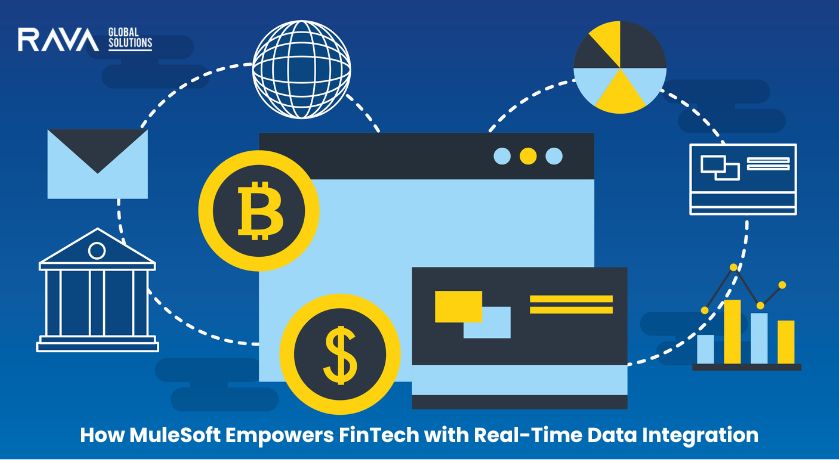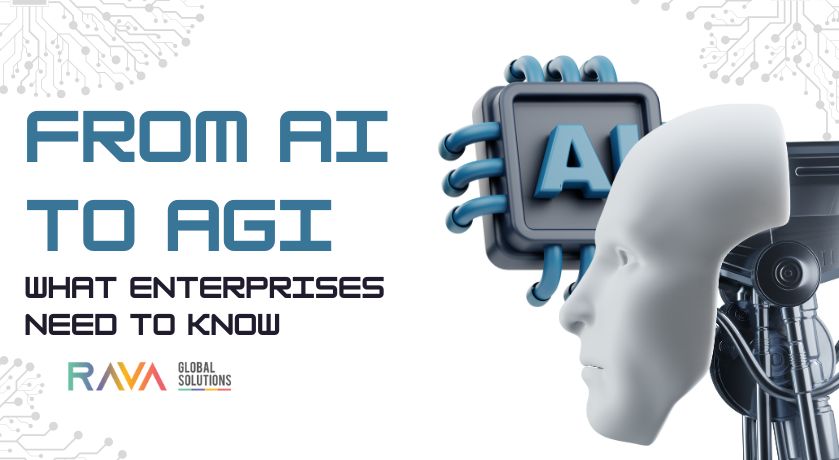As businesses scale their Salesforce environments, managing change and deploying updates across sandboxes and production orgs has become increasingly complex. Enter Salesforce DevOps Center—a powerful, modern tool that’s transforming the way teams manage and release changes on the Salesforce platform.
Launched as a response to the growing demand for a more structured, Git-based release process, DevOps Center offers a user-friendly interface that integrates with version control systems, enhances collaboration, and reduces deployment risks. In this article, we explore how organizations in 2025 can harness DevOps Center to achieve streamlined deployments and operational excellence.
What is Salesforce DevOps Center?
Salesforce DevOps Center is a robust release management tool designed to replace traditional change set-based deployments. It brings modern DevOps practices—like source-driven development, pipeline automation, and version control integration—into the Salesforce ecosystem.
Unlike change sets, which are often manual and error-prone, DevOps Center leverages Git repositories to manage changes, offering better traceability, collaboration, and consistency across teams.
Why DevOps Center is a Game-Changer
Here’s why teams in 2025 are adopting DevOps Center:
- Version Control Integration: Native integration with GitHub (with Bitbucket and GitLab support via CLI) enables teams to manage metadata changes more efficiently.
- Automated Pipelines: Deploy changes through configurable pipelines from dev to staging to production, reducing manual steps.
- User-Friendly UI: A no-code interface makes DevOps Center accessible to both developers and admins.
- Trackable Work Items: Associate changes with specific features or bugs, improving visibility and audit trails.
Getting Started: Setting Up DevOps Center
- Install the Managed Package: Begin by installing DevOps Center from Salesforce AppExchange in your org.
- Connect to GitHub: Authenticate your GitHub account and select a repository where your metadata will be stored.
- Create a Project: Set up a new project within DevOps Center and define environments (e.g., Dev, QA, UAT, Prod).
- Create Work Items: These represent tasks or features. Devs can make changes in scratch orgs linked to specific work items.
- Track and Promote Changes: Changes are pushed to Git branches, reviewed, and promoted through the pipeline.
Best Practices for Success
To get the most from DevOps Center, consider the following tips:
- Standardize Branching Strategy: Establish clear naming conventions for branches and enforce PR reviews.
- Automate Testing: Integrate automated tests into your pipeline to catch issues early.
- Train Admins and Developers: Ensure your team is comfortable using version control and GitHub collaboration tools.
- Document Your Workflow: Clearly define how work items move through your environments and update stakeholders.

Real-World Use Case
A healthcare company implemented DevOps Center to manage their Salesforce Health Cloud changes across three business units. By using DevOps Center’s pipelines and GitHub integration, they reduced deployment errors by 40%, improved collaboration between devs and admins, and cut release time from days to hours.
Challenges to Be Aware Of
While DevOps Center is powerful, it’s not without its learning curve. Teams unfamiliar with Git may need initial guidance. Also, for large orgs with complex metadata, setting up the initial repository structure requires planning.
However, these challenges are far outweighed by the long-term benefits of better control, traceability, and automation.
Final Thoughts
In 2025, Salesforce DevOps Center is becoming a must-have for organizations looking to scale confidently and deploy faster with fewer risks. Whether you’re an enterprise managing multiple development streams or a small team aiming for better visibility into changes, DevOps Center bridges the gap between traditional admins and modern developers.
At RAVA Global Solutions, we help businesses implement DevOps best practices tailored to their Salesforce environments. Need help getting started with DevOps Center? Contact us today to streamline your Salesforce deployments and future-proof your release management.