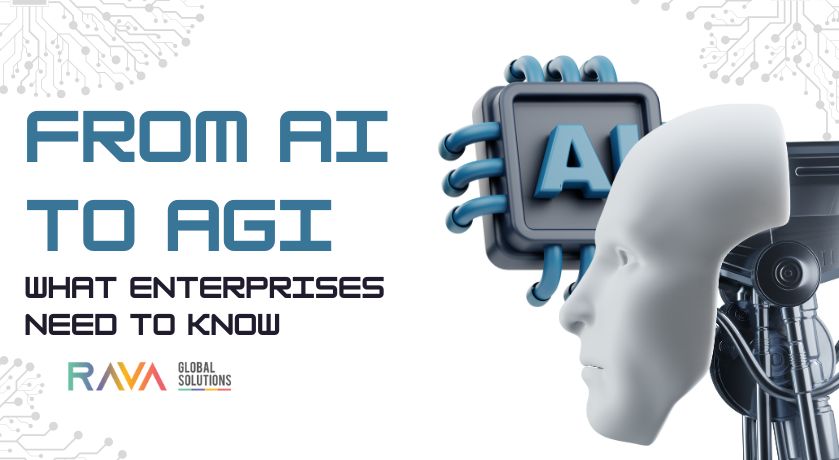In a modern integration landscape, reusability and modularity are key to efficient application development. MuleSoft, with its flexible architecture, allows developers to create and share common flows across multiple Mule applications. This capability is especially useful when you have a set of common integration patterns or business logic that you want to reuse in different projects.
This blog will walk you through the steps to create a reusable JAR file that contains Mule XML configuration files, enabling you to share flows and components without the need to explicitly export every file. By the end of this guide, you’ll have a clear understanding of how to package your common flows as a Mule plugin and utilize them across various Mule applications.
Step 1: Identify Common Flows and Components
The first step is to identify the common flows and components within your Mule applications that you wish to share. These could include reusable transformation logic, connectors, or entire integration flows that are frequently used across different projects.
Step 2: Create a New Mule Project
Next, create a new Mule project that will house these common flows and components. For example, you might name your project common-logger. This project will serve as the container for all the reusable Mule configuration XML files.
Step 3: Place Mule Configuration Files
Within the newly created common-logger project, place your Mule configuration XML files. These files should contain the flows and components that you identified in Step 1.
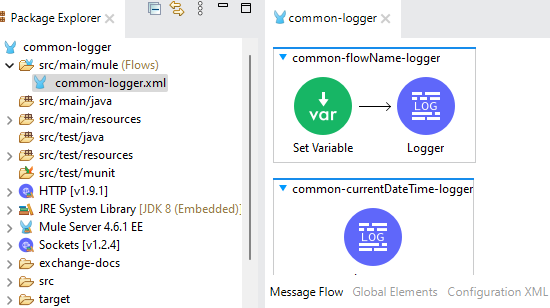
Step 4: Modify the Packaging Configuration
To make the project shareable as a Mule plugin, you need to adjust the packaging configuration in the pom.xml file of your project. Specifically, you must configure the Mule Maven Plugin by adding a classifier to indicate that the project is a Mule plugin.
Here’s how to update the pom.xml:
<plugin> <groupId>org.mule.tools.maven</groupId> <artifactId>mule-maven-plugin</artifactId> <version>${mule.maven.plugin.version}</version> <extensions>true</extensions> <configuration> <classifier>mule-plugin</classifier> </configuration> </plugin>IMPORTANT: To install your project as a Mule plugin, you must usemule-maven-pluginversion 3.2.3 or above. It’s advisable to use the latest available version for better compatibility and access to the newest features.
For example:
<mule.maven.plugin.version>3.3.5</mule.maven.plugin.version>
Step 5: Build and Install the Mule Plugin
Once your project is configured, the final step is to build the project and install it in your Maven repository. This will allow other Mule applications to reference and use the shared flows. Execute the following Maven commands from the root of your project:
$ cd /path/to/myworkspace/common-logger $ mvn clean package installThis command will package yourcommon-loggerproject as a JAR file and install it in your local Maven repository.
Step 6: Use the shared flows in other projects
With the shared flows packaged and installed, you can now include them in other Mule applications by adding the following dependency to the pom.xml file of the main application:
<dependency>
<groupId>com.mycompany</groupId>
<artifactId>common-flows</artifactId>
<version>1.0.0-SNAPSHOT</version>
<classifier>mule-plugin</classifier>
</dependency>
Step 7: Import and reference the shared flows
After adding the dependency, import the shared Mule configuration XML files into your main application’s configuration file. For instance, if you have an common-logger.xml file in your shared project, you can import it as follows:
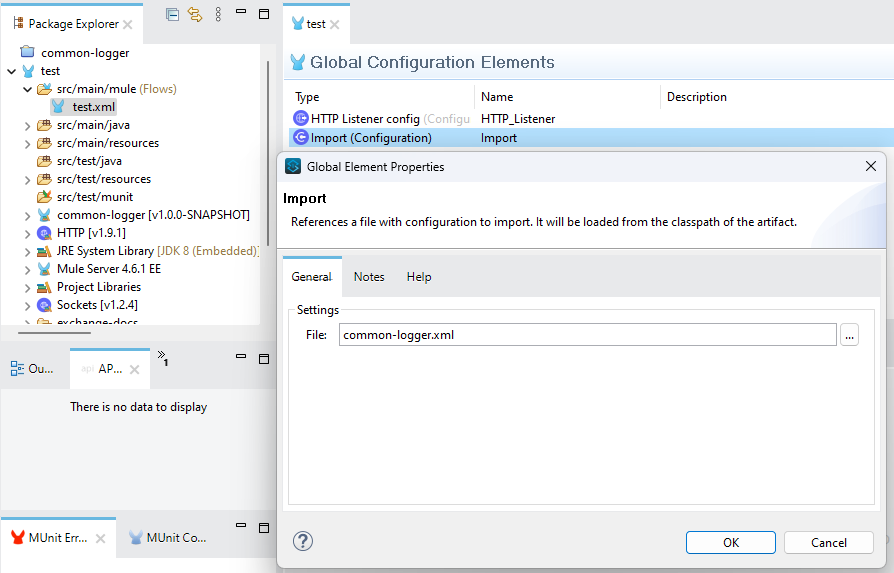
Once imported, you can reference the flows from the shared project as if they were defined within the main application. For example, to use the common-currentDateTime-logger flow from the ‘common-logger.xml‘ file:
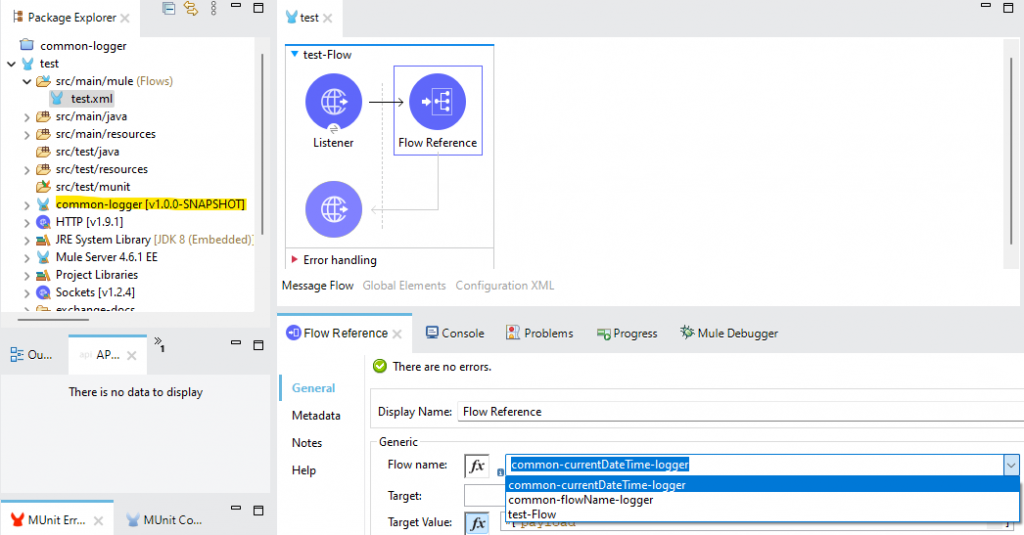
Conclusion
By packaging and reusing shared flows in Mule 4, you streamline your development process, reduce redundancy, and ensure consistency across your MuleSoft projects. This method not only saves time but also promotes best practices in code management and project organization. Start identifying your reusable components today and take full advantage of MuleSoft’s powerful integration capabilities.