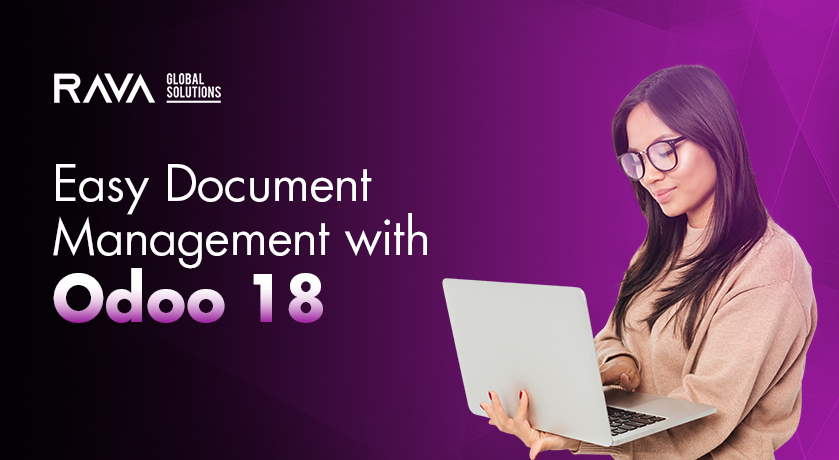Document management systems streamline operations by reducing paper storage needs, improving retrieval processes, and enhancing regulatory compliance. These systems enable efficient electronic distribution, minimizing costs and delays, while offering flexible indexing, faster search capabilities, and controlled document distribution. Additionally, they ensure disaster recovery through failsafe archives and backup plans. By incorporating security controls, audit trails, archiving, and disaster recovery mechanisms, document management software further strengthens regulatory compliance.
For secure corporate document management, the Odoo Documents Module is a reliable solution. It prevents data loss using encryption, two-factor authentication, tracking, and logging features. Integration with other modules enhances organizational efficiency and collaboration. Overall, document management systems are essential for safeguarding sensitive information and streamlining corporate processes.
The Odoo Documents Module provides a user-friendly, streamlined platform, featuring a dedicated section for each document. Packed with tools to manage all aspects of document processing, it serves as a valuable resource for organizational document management.
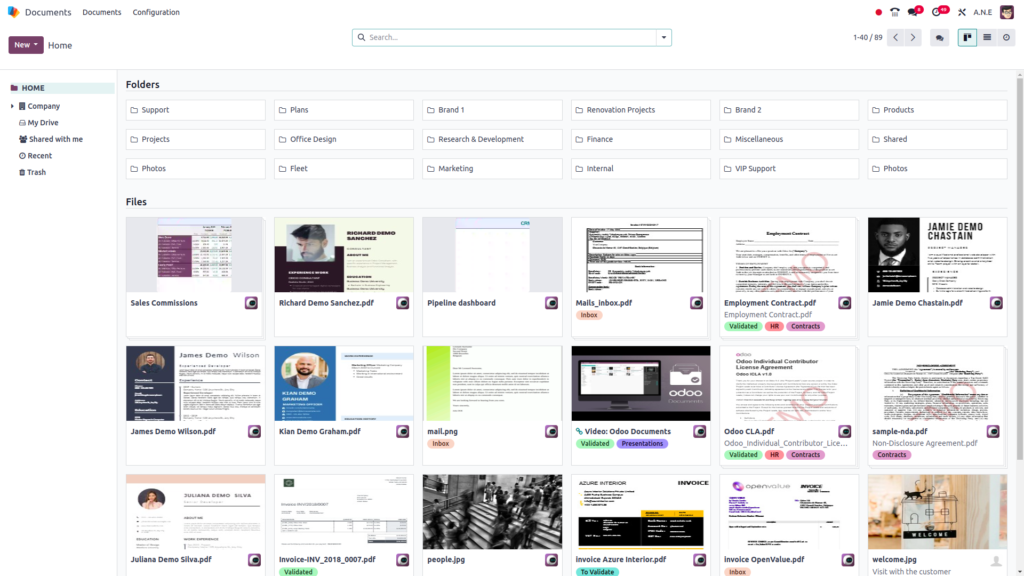
Uploading and Sharing Files
To upload files, users can click the “Upload” button to add new documents to the system. Once a document is uploaded, it can be shared by selecting the file and clicking the “Share” button. This action redirects the user to a page where they can enter file details.
Users can specify the file name, URL, validity date, and permissions for the recipient, choosing between “Download Only” or “Download & Upload.” After filling in the required information, clicking “Done” saves the details and completes the process.
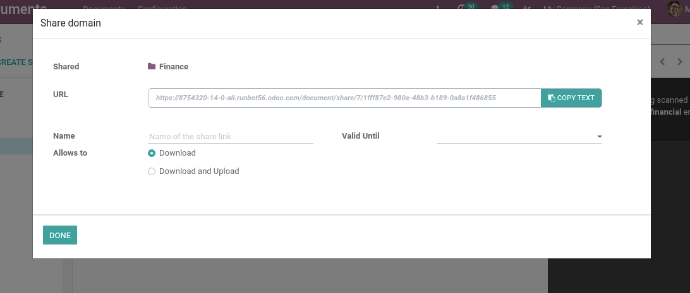
Users can access options to download, share, replace, lock, or split a file by clicking on the specific file. Additionally, they can assign new tags to the file by selecting the “Add a Tag” button.
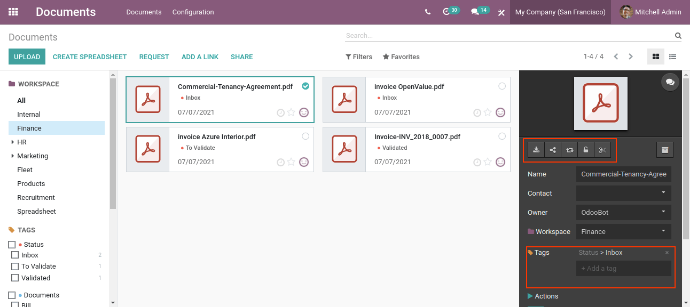
Create Spreadsheet
Similar to Google Spreadsheets, this feature allows you to organize and analyze data within a single sheet. At the top of the home screen in the Document module, you will find the “Create Spreadsheet” button.
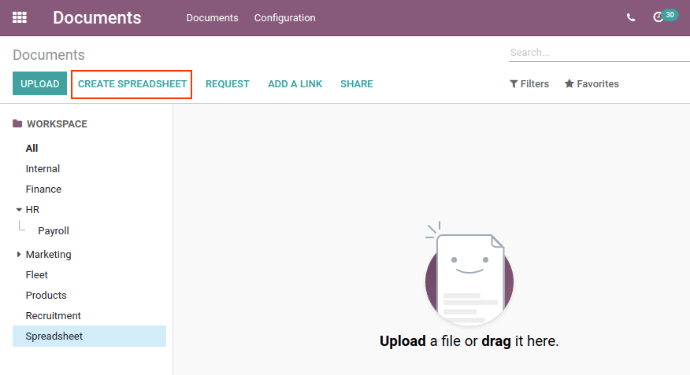
Request for Document
If a user needs to access an external document from a manager, colleague, or any employee within the company, they can submit a request.
Clicking the “Request” button on the home screen of the document module opens a form with fields to specify the request name, the recipient, workspace, due date, and any relevant tags. The pop-up also includes a chatter section where users can provide a detailed description of their request.
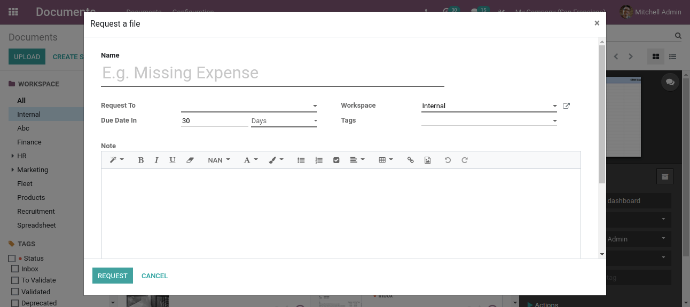
Centralize Files
Within the configuration menu of the document module, users can access the “Files Centralization” options to organize document data according to various company processes in designated workspaces.
Users can create separate workspaces for departments like HR, Projects, HR Recruitment, Products, and Accounting. Additionally, default tags can be assigned to each workspace for better categorization.
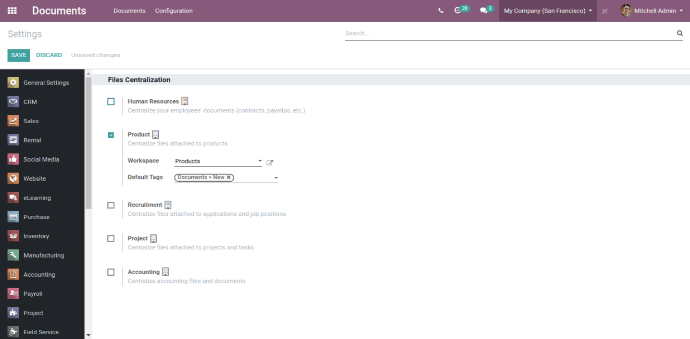
Create Workspace
Creating a new workspace is simple and can be done by navigating to **Configuration → Workspaces**.
The “Create” button allows you to define the workspace name, parent workspace, company, and assign default or custom tags in the form.
Additionally, there is an **Access Rights** tab to configure read and write permissions for document actions, as well as a **Tags and Description** tab for adding relevant tags and a description to the newly created workspace.
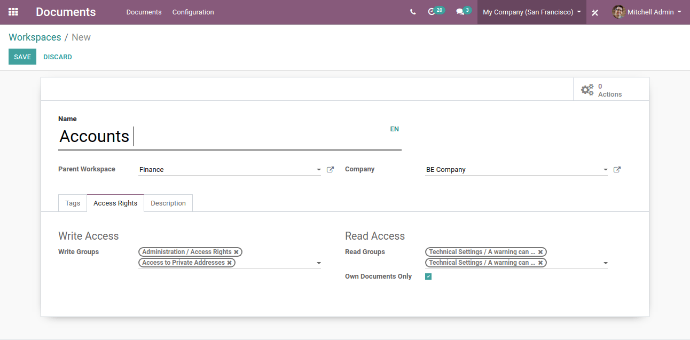
The Document Management System in Odoo is highly effective, enabling users to manage their documents securely and efficiently.