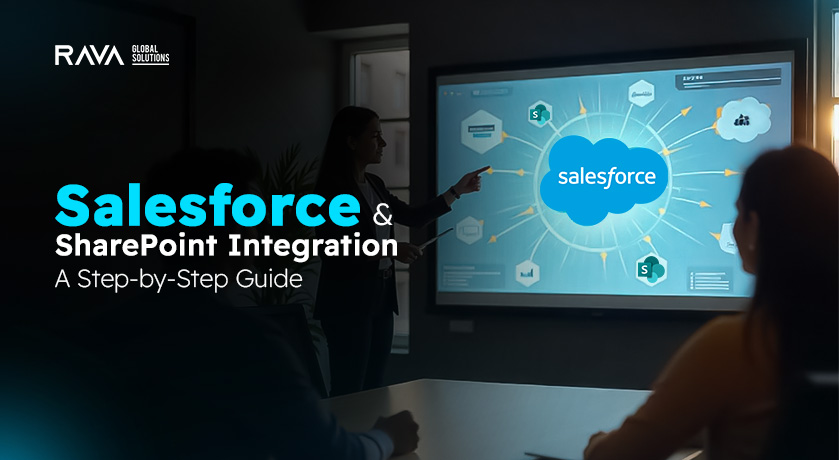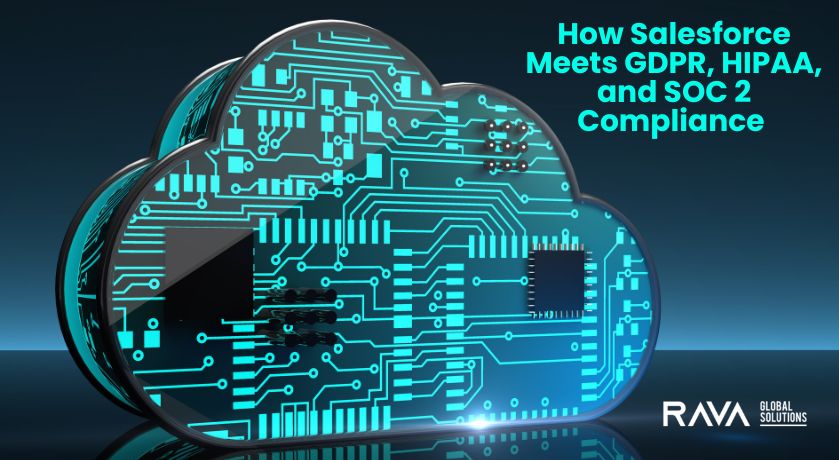The Meeting Room Management feature in Odoo helps organizations efficiently manage meeting rooms and scheduling. With the hectic pace of workplace environments, ensuring meeting rooms are available when needed is essential, especially when employees have client meetings or unexpected visitors drop by.
Key Features of the Odoo Meeting Room Management Module:
- Room Availability: View and manage the availability of meeting rooms in real time. This helps to avoid overbooking and ensures that rooms are allocated effectively.
- Scheduling: Employees can easily schedule meetings and book rooms directly through Odoo. The system can automatically update room availability based on these bookings.
- Resource Allocation: The system can track the resources available in each meeting room, such as projectors, video conferencing tools, and whiteboards.
- Notifications: Users can receive notifications when a meeting room is booked or when a scheduled meeting is approaching, helping everyone stay informed.
- Booking Flexibility: Allows users to cancel or modify bookings if meeting plans change, making it more flexible to accommodate last-minute adjustments.
- Admin Control: Admins can configure the meeting room settings, define working hours, set policies for room usage, and more.
- Integration with Other Odoo Modules: Seamlessly integrates with other Odoo applications like the Calendar, Contacts, and Project Management to provide a unified experience for scheduling meetings and tracking appointments.
How to Install the Meeting Room Module:
- Go to the Odoo App Store.
- Search for Meeting Room Management or simply Meeting.
- Install the module by clicking the Install button.
- Once installed, the module will be available in your Odoo dashboard for easy access.
By using this feature, organizations can save time, reduce booking conflicts, and create a more efficient meeting environment.
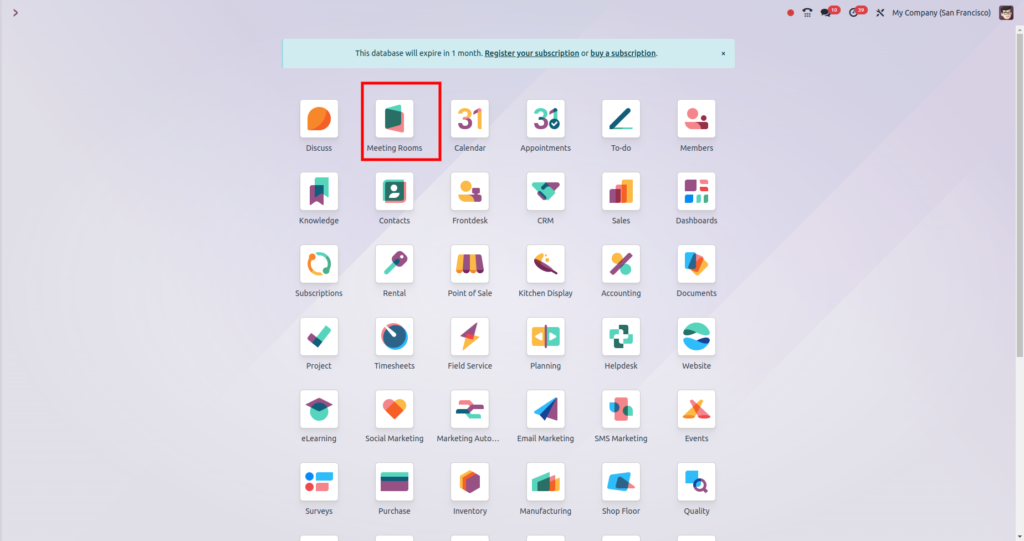
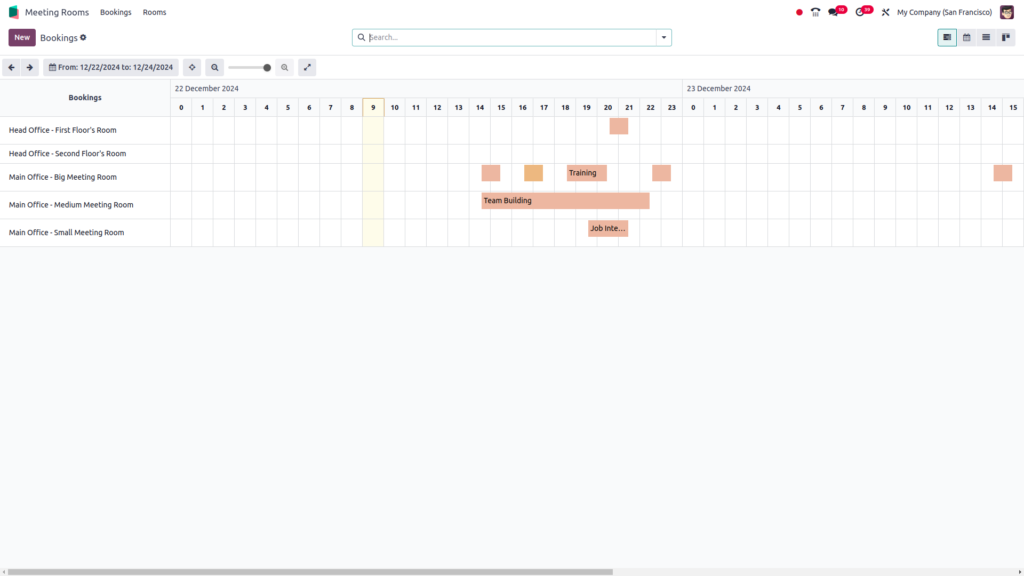
The Meeting Room Management module in Odoo offers a user-friendly dashboard that helps you manage reservations with ease. Here’s how it works:
Meeting Room Dashboard Overview:
1. Reservation Overview:
– Once you enter the module, the dashboard displays all created reservations.
– Each reservation is shown in a clear, organized list or calendar format.
2. View Options:
– Day View: Shows reservations for the selected day, making it easy to see if rooms are available for immediate meetings.
– Month View: Provides an overview of bookings for the entire month. This is especially useful for long-term planning and spotting trends in room usage.
– Year View: Displays the bookings across the whole year, helpful for strategic planning and resource allocation.
3. Search Box:
The search box offers several helpful options to filter and refine your search:
– Filter: Use filters to quickly find specific reservations or room usage data. You can filter by room, date, or other key criteria to find exactly what you’re looking for.
– Group By: This feature allows you to group reservations based on specific fields such as room, date, or employee. It helps in organizing the bookings more effectively, especially in a larger organization.
– Favorites: This option allows users to mark certain views or filters as favorites for quick access. If you often search by a particular date or room, you can save it as a favorite and access it with one click in the future.
4. Interactive Calendar:
– You can also switch between different calendar views (Day, Week, Month, and Year) depending on your preference. This flexibility ensures that users can adjust the display according to their needs for efficient room management.
5. Bookings:
– Each reservation is typically displayed with important details like the meeting time, the room booked, and any resources associated with the reservation. You can click on a reservation to view more details or make adjustments if necessary.
Additional Functionalities:
– Add a New Reservation: You can quickly add a new reservation directly from the dashboard by clicking on the appropriate time slot in the calendar or by using a simple form.
– Room Utilization Insights: The dashboard can provide insights into room utilization trends, helping to identify peak times and optimize room usage.
By offering various viewing and organizing options, the Meeting Room Management module ensures a seamless and efficient booking experience for everyone in the organization. The ability to filter, group, and save favorite views enhances productivity and ensures that the meeting spaces are utilized to their maximum potential.
Rooms
You can view the company’s meeting spaces by selecting the spaces menu. The rooms are displayed on the right side. The room is indicated by its green color, which indicates that it is available until the specified time. A room that is bustling will be displayed as red. Next, a few filters are displayed on the left. The left side portion allows you to filter all rooms or rooms in a single firm.
Click the New icon to add a new room. Enter the room’s name and short code in the form view. Next, there is an Appearance option where you may set different backdrop colors for the Available and Booked screens. Then upload the image of the room. Next, the form URL for the room booking appears there. Add any room-related remarks on the Amenities, which is another tab. Next, save the newly created space.
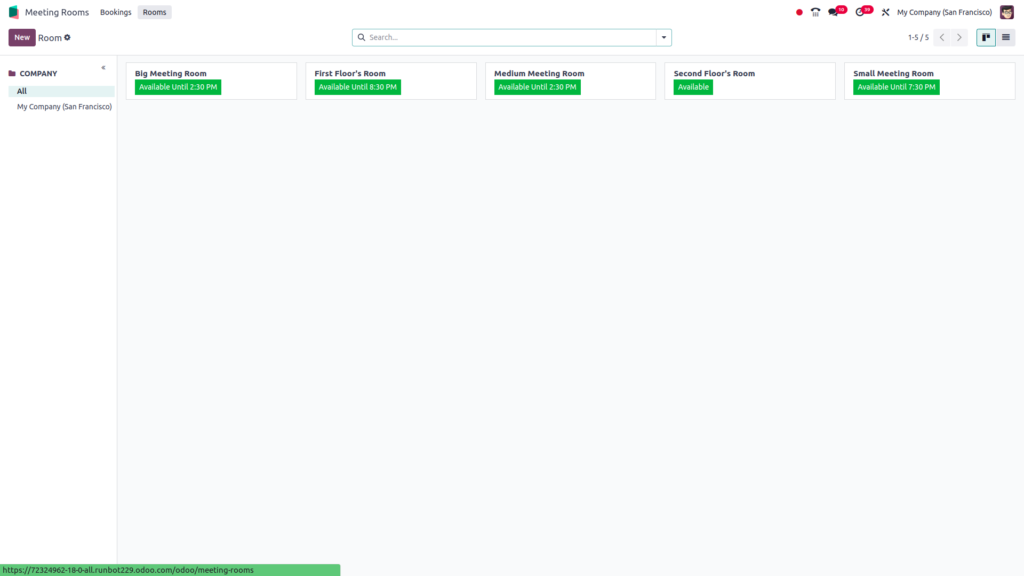
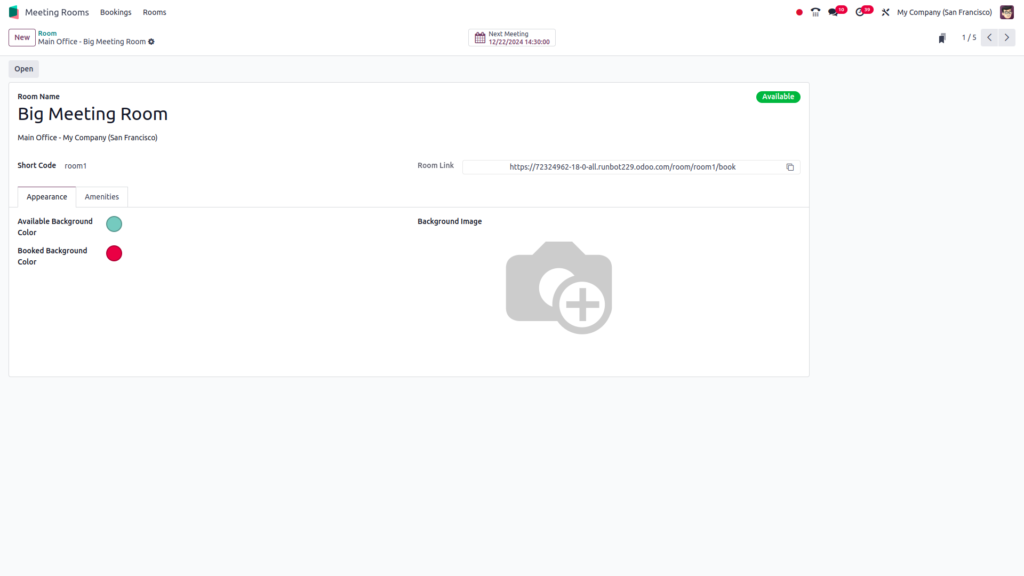
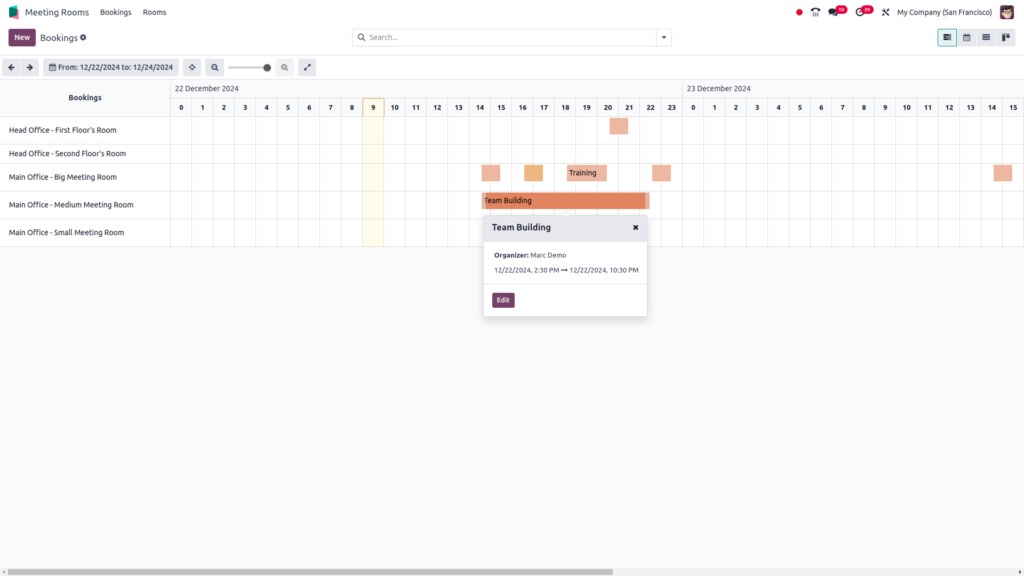
When clicking on the Open button, a screen opens as shown in the image below. The background color is yellow because they chose a yellow color in the Available Background color. There are two buttons, Book now and Schedule Booking.
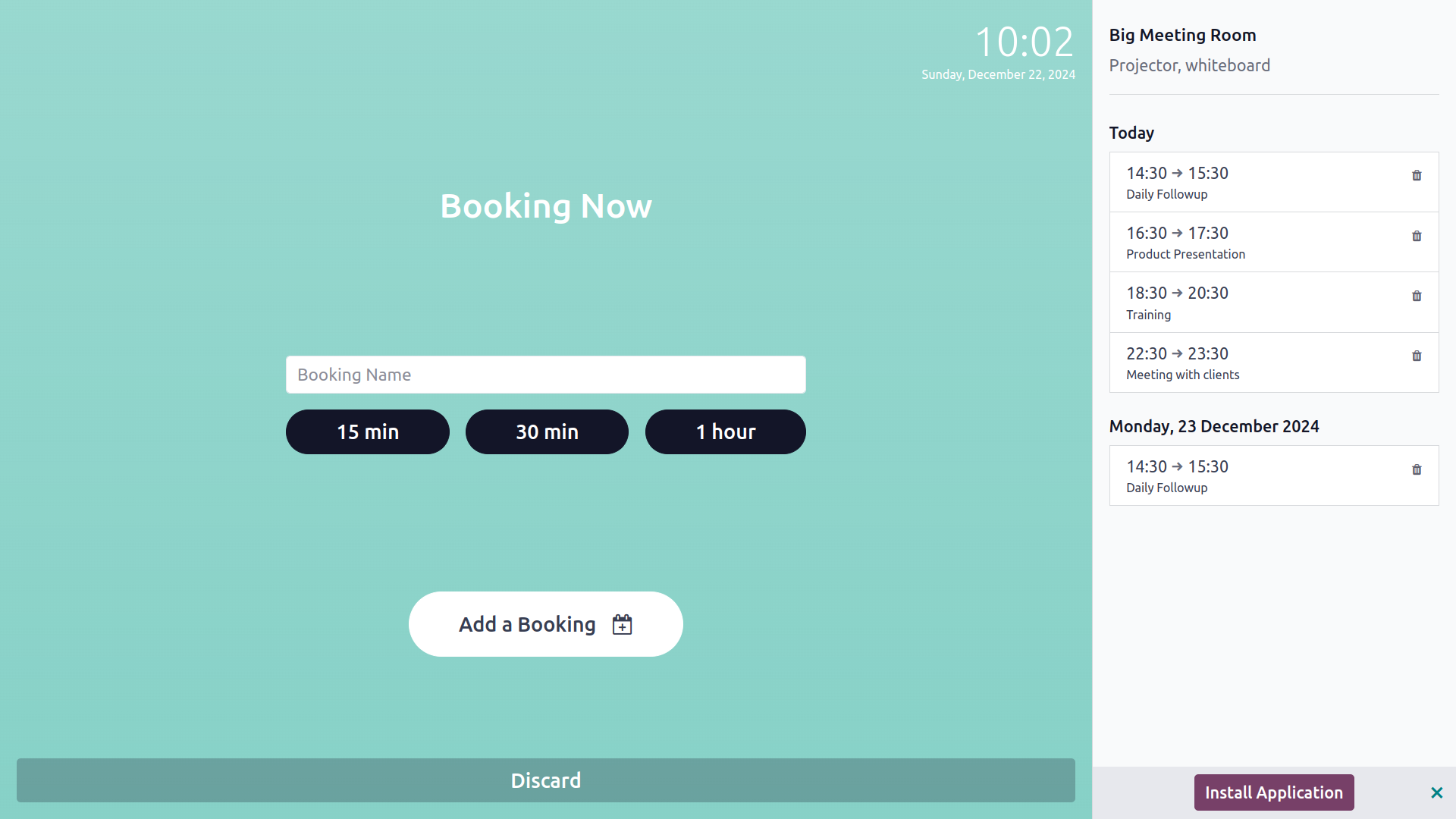
When the booking is placed another page opens. Add the name and choose the time.
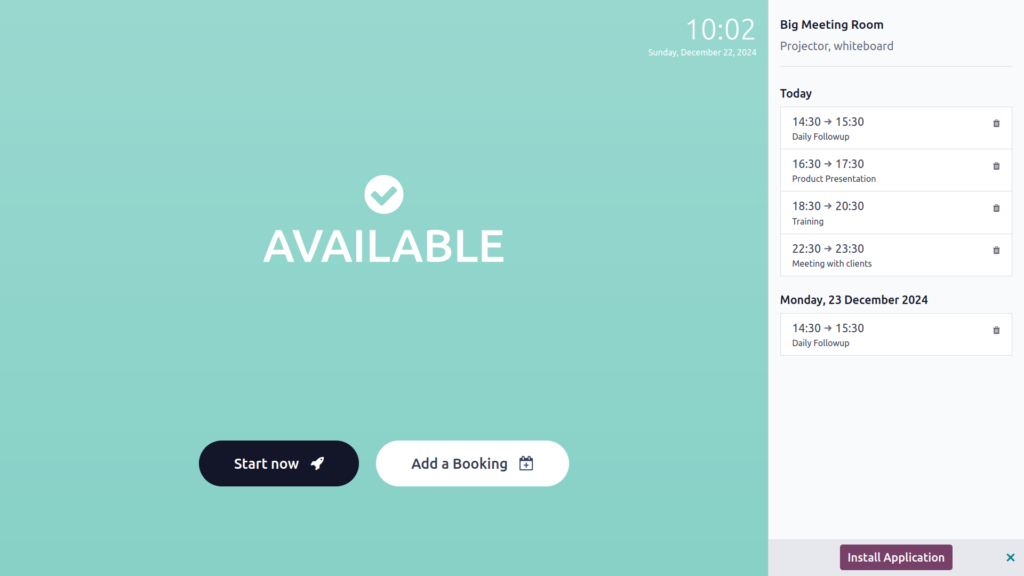
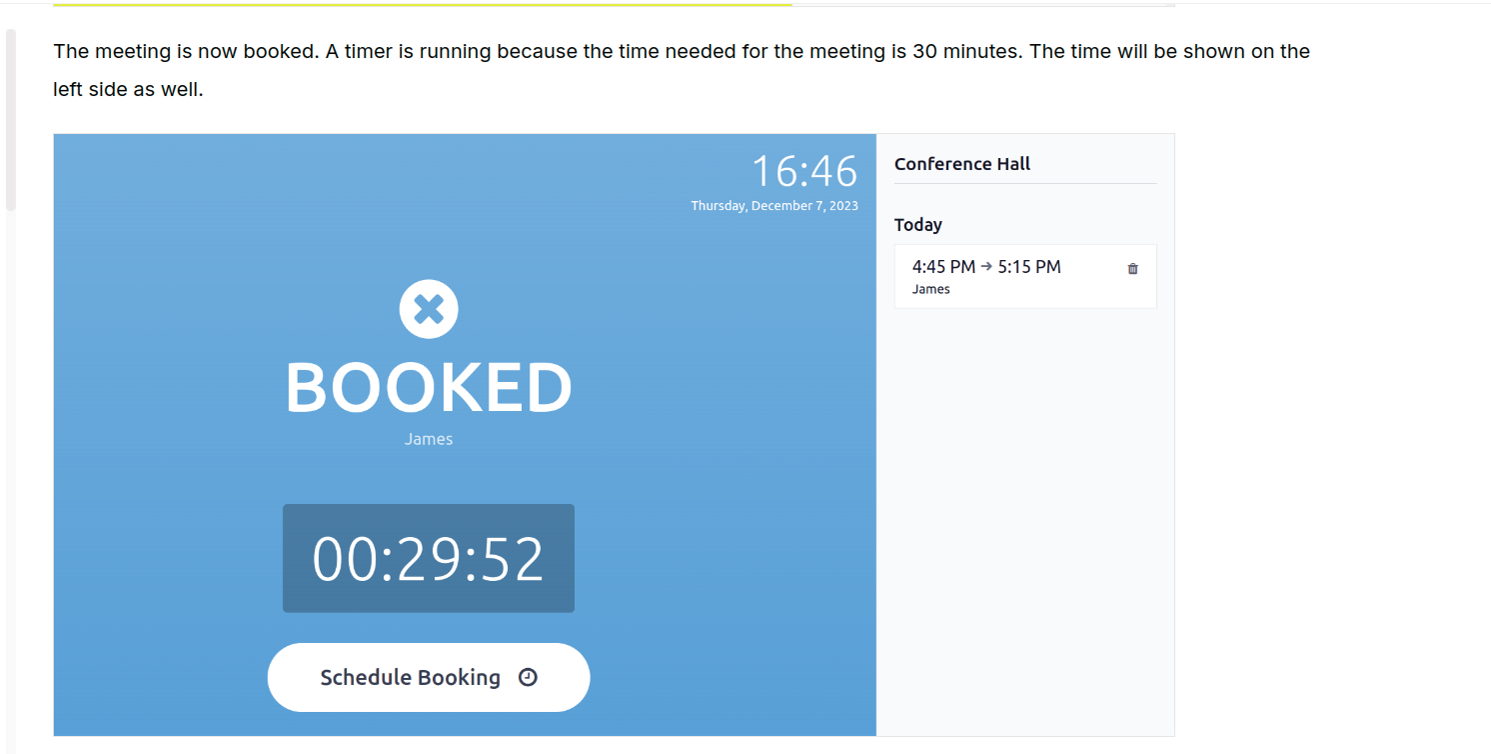
In conclusion, Odoo 18’s Meeting Room Management module promotes a more structured and cooperative work environment by optimizing resource utilization and facilitating the effective scheduling of meeting spaces. By allowing users to easily manage and book meeting rooms, this module eliminates scheduling conflicts and ensures that resources are allocated efficiently. The integration with other Odoo modules enhances its functionality, providing a seamless workflow across the platform. Its intuitive, user-friendly interface makes it easy for organizations to oversee and manage meeting spaces, ultimately increasing overall productivity and fostering a more organized approach to meeting room management within the Odoo 18 environment.