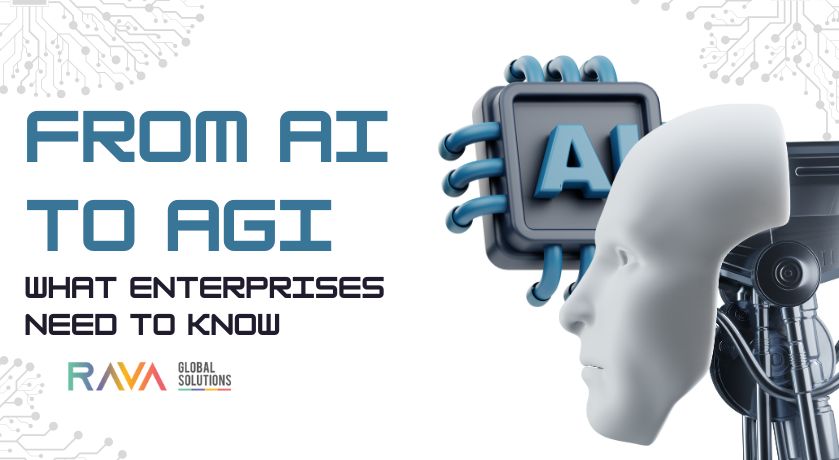During a production deployment, unexpected issues can arise, requiring a quick return to a stable, previous version of your application. CloudHub 2.0 simplifies this with built-in deployment version control, allowing you to easily revert to a previous, working version if problems occur. This feature ensures peace of mind and minimizes downtime by providing a reliable fallback option.
This blog will guide you through the step-by-step process to roll back to an older version.
Steps for Fast App Rollback:
1. Access Runtime Manager:
- Navigate to the default Anypoint main menu.
- Click on “Runtime Manager”
2. Select Application:
- Locate and click on your specific application from the list displayed in Runtime Manager.
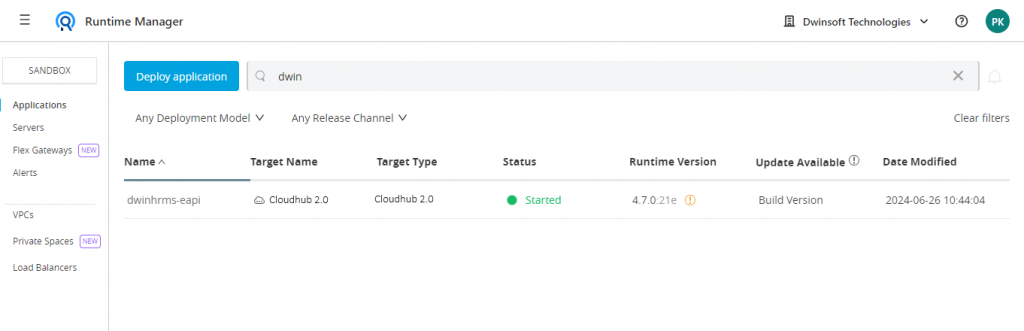
3. Access Settings:
- Once inside your application view, find and click on the “Settings” option.
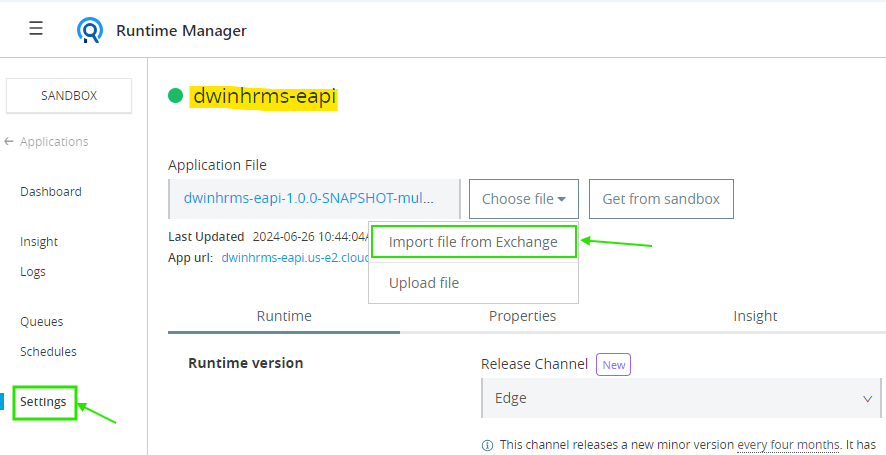
4. View Current Version:
- Note down the current version of your application displayed while clicking “Settings”.
5. Initiate Rollback:
- In the ‘Choose File’ option, select ‘Import file from Exchange’. For reference, see the provided image above.
6. Search for Older Version:
- In the Exchange window, search for your application to find older versions available for rollback.
7. Select and Apply Older Version:
- Select the appropriate older version of your application that you want to revert to.
- Click “Select” to confirm your choice.
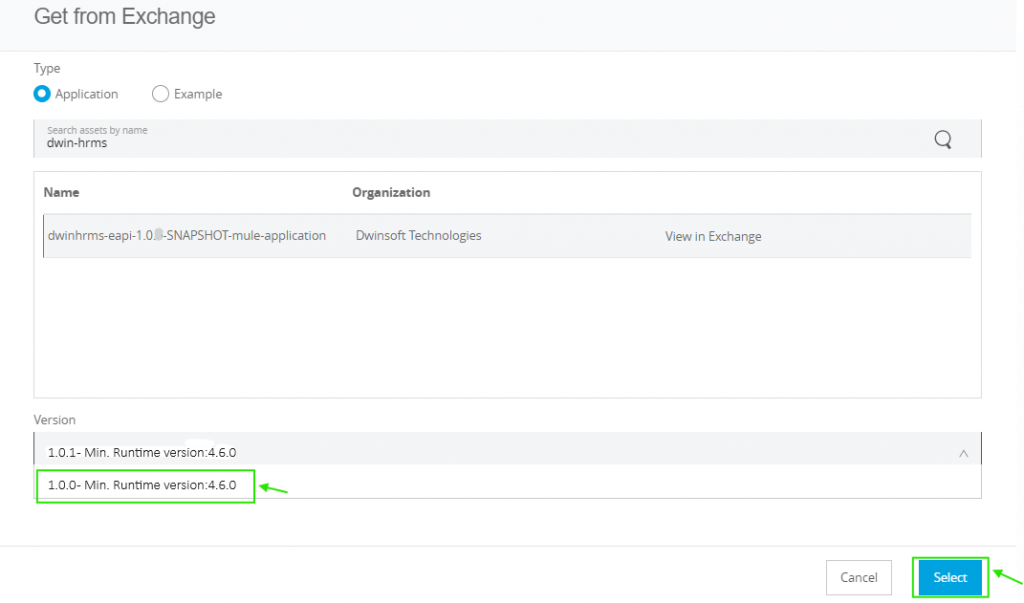
8. Deploy Rollback:
- After choosing the older version, click “Select” then click “Apply Changes” to start the rollback deployment process.
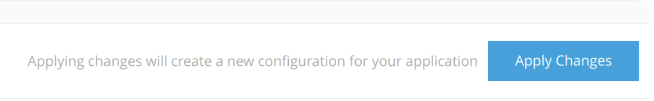
9. Monitor Deployment:
- Wait for the rollback deployment to complete. Monitor the process to ensure the application returns to its stable state.
10. Validation:
- Perform post-rollback validation to confirm that the issues have been resolved and the application is functioning correctly.
Benefits of Rollback with CloudHub 2.0
- Minimizes Downtime:
Quickly reverting to a previously stable version reduces the impact of production issues, minimizing downtime and maintaining service availability. - Risk Mitigation:
Provides a safety net during deployments by offering the ability to revert changes swiftly in case of unforeseen errors or issues. - Enhanced Reliability:
Ensures continuity of service and reliability of applications by swiftly addressing and resolving issues that may arise post-deployment. - Operational Efficiency:
Streamlines operations by allowing teams to respond promptly to issues without needing extensive troubleshooting, thereby saving time and resources. - Improved Confidence in Deployments:
Boosts confidence in deployment processes knowing that any deployment issues can be quickly rectified through rollback procedures.
Use Case Scenarios:
- Configuration Errors:
If settings like URLs or database connections are wrong after deployment, rolling back quickly fixes them. - Bug or Performance Issues:
If new bugs or slow performance affect users, going back to a stable version solves these problems temporarily. - Compatibility Issues:
If new integrations with other systems don’t work right, rolling back gives time to fix it properly. - Security Concerns:
If security problems show up after a deployment, going back to a safe version stops any potential attacks until fixes are ready. - User Acceptance Testing (UAT) Failures:
If changes to a live app don’t pass tests or cause problems for users, rolling back lets teams fix them in a safe way.
Conclusion:
CloudHub 2.0’s rollback capabilities are crucial for maintaining operational stability and ensuring continuous service delivery in dynamic production environments. By leveraging its deployment revisioning features, teams can swiftly respond to challenges, uphold service levels, and maintain a high standard of application reliability. This not only enhances operational efficiency but also contributes to overall customer satisfaction and business continuity.