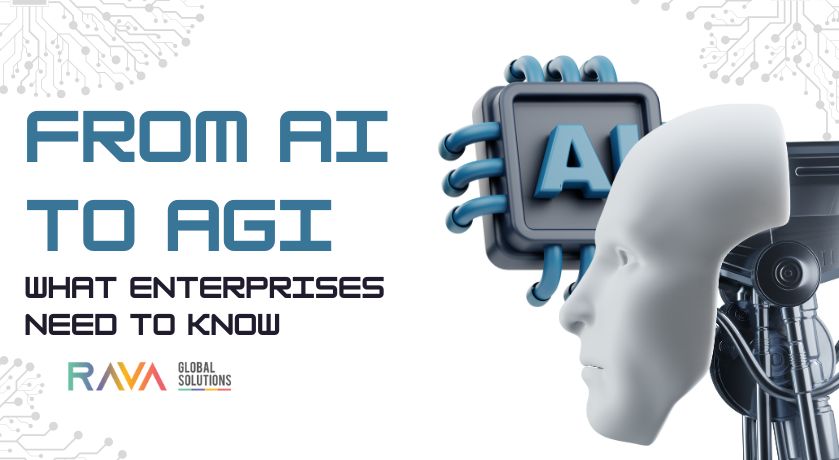What is Salesforce Inspector?
Salesforce Inspector is an extension to add a metadata layout on top of the standard Salesforce UI to improve the productivity and joy of Salesforce configuration, development, and integration work. It is a great extension to see all field values and API names, especially those not on the page layout.
With this tool, you can check out objects, fields, records, validation rules, workflows, and more – all in one place. Its comprehensive view helps you understand how different components are connected. It’s like having a roadmap to identify potential bottlenecks and make smart decisions to improve your org’s performance.

How to install Salesforce Inspector
Please open the search bar and type in “Salesforce Inspector“. Click on the “Add to Chrome” button to install the extension.
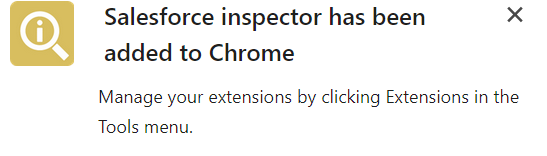
Feature of Salesforce Inspector
opening the Salesforce , you’ll notice a new tab on the right side of your Salesforce account. This tab will be visible throughout your org, providing seamless access to the Inspector’s features.
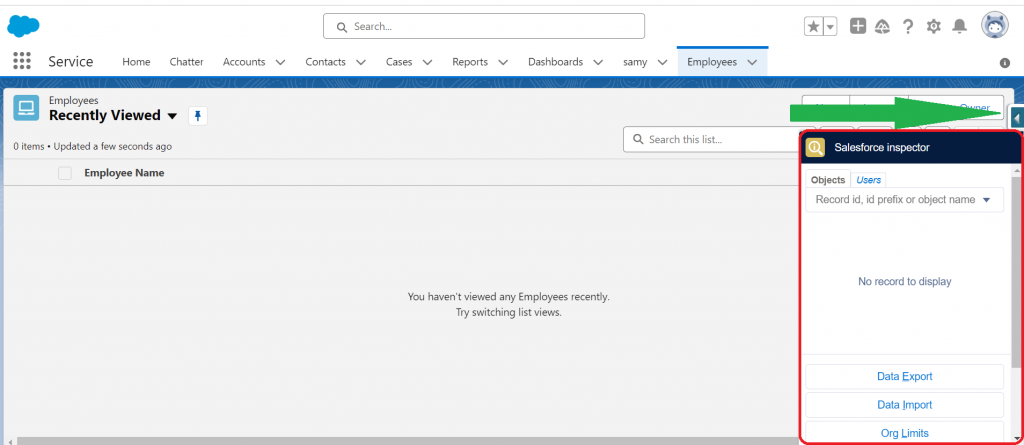
1.Show All Data:
This feature enables users to view all field values and API names, including those not displayed on the page layout. This comprehensive view helps users understand the complete data structure within Salesforce objects.
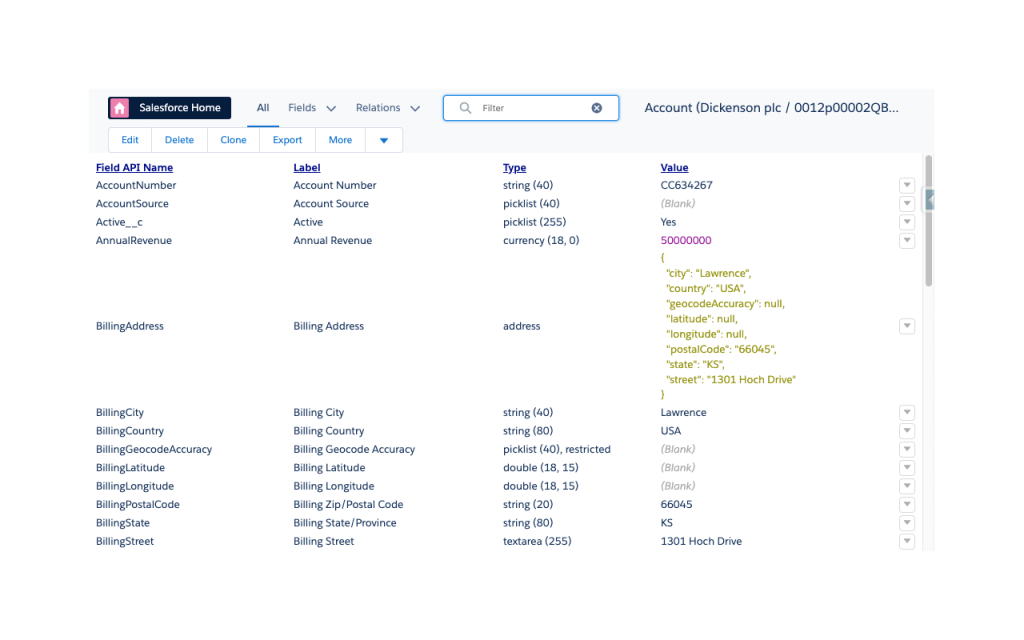
2. User Data:
Users can search for and access user records within the Salesforce Inspector tool. This feature facilitates easy access to user information for administrative tasks or troubleshooting purposes.
3. Data Export:
The tool allows users to query records and export data from Salesforce. This feature is valuable for generating reports, conducting data analysis, or transferring data to external systems.
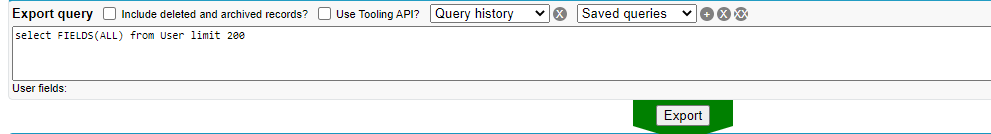
4. Data Import:
We can also perform Insert, Update, Upsert, and Delete operations using this Data Import feature. We can upload any Excel or CSV extension data. First, we need to select what operation we want to perform for importing data in the Action section. Then we need to select the object. On which object do we want to perform the Action. We can also see the status of our actions.
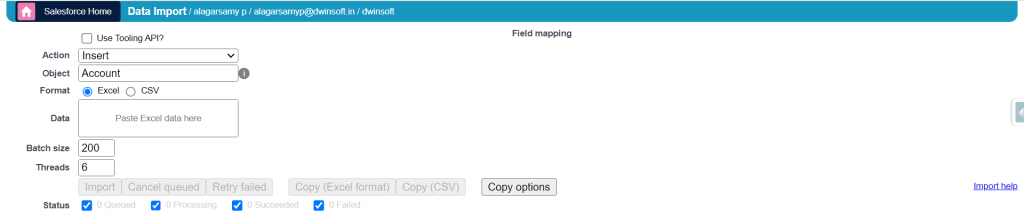
5.Org Limit:
Salesforce Inspector provides a user-friendly interface to display the overall organizational limits imposed by Salesforce. This feature helps users stay informed about usage limits and avoid exceeding allocated resources.
6.Show Field Metadata:
Users can view field API names and other metadata associated with fields within Salesforce objects. This feature aids in understanding field properties and configurations, facilitating effective data management and customization.
Conclusion
The Salesforce Inspector is undoubtedly a game-changer, empowering administrators and developers to supercharge their Salesforce workflows.
From comprehensive record analysis to efficient data exports, user management, and mass actions, this tool offers unparalleled convenience and efficiency.