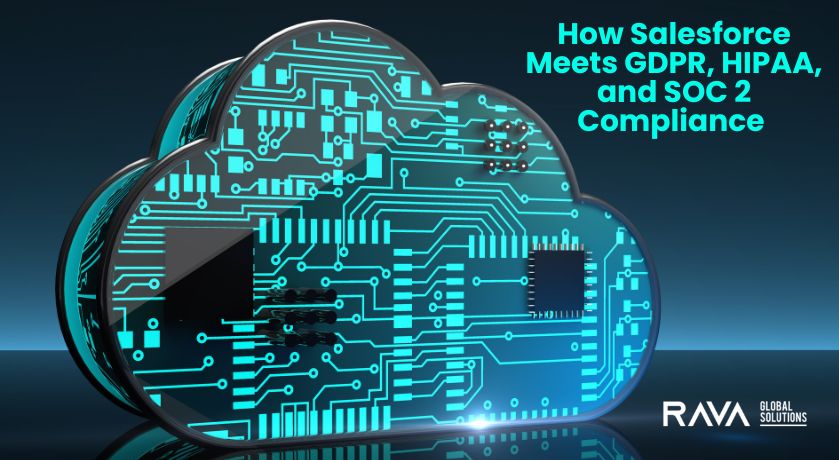Field sales teams are the frontline of revenue generation, but outdated tools and fragmented systems can hold them back. To win in today’s competitive B2B landscape, sales reps need more than just access—they need intelligence, mobility, and speed. That’s why forward-thinking organizations are turning to Salesforce Mobile CRM to empower their field teams with everything they need, right from their phones.
At RAVA Global Solutions, a top Salesforce partner in the USA, we help companies equip their field sales teams with mobile-first tools that drive productivity, improve customer experience, and close more deals.
Here’s a closer look at the essential Salesforce mobile CRM features that every field sales team should leverage:
1. Real-Time Access to Customer Data
Field reps can’t afford to walk into meetings unprepared. Salesforce Mobile provides instant access to contact details, past interactions, purchase history, open cases, and more—right from their phones or tablets. This ensures reps can engage more meaningfully and close deals faster.
2. Mobile-Optimized Dashboards and Reports
Salesforce dashboards aren’t just for desktops. Mobile-optimized reporting allows reps to view KPIs, sales targets, and pipeline data on the go. This helps them stay focused on high-value activities and quickly adapt their strategies when needed.
3. Geolocation and Map Integration
Location-aware features in Salesforce Mobile enable reps to view nearby accounts, plan optimal travel routes, and schedule visits more efficiently. Integration with Google Maps or Map Anything allows territory-based selling with minimal downtime between meetings.
4. Offline Access
Unstable internet? No problem. Salesforce Mobile offers offline access, allowing reps to update records, log calls, and capture notes even when they’re out of network range. Data automatically syncs when the device reconnects.
5. Task and Calendar Syncing
With built-in calendar sync, reps can view their schedules, set reminders, and log appointments on the fly. Salesforce Tasks are tightly integrated, ensuring nothing slips through the cracks while juggling multiple client engagements.
6. Quick Note Capture and Voice-to-Text
After meetings, time is limited. With voice-to-text and quick note features, reps can instantly log key takeaways, next steps, and customer feedback. This improves data accuracy and eliminates the backlog of manual entry.
7. Integrated Email and Call Logging
Salesforce Mobile connects with native email and phone apps, allowing reps to log interactions automatically. This ensures the CRM stays up to date without requiring double entry.
8. Approvals and Document Management
Need a contract signed or a discount approved? Salesforce Mobile supports real-time workflows. Managers can approve deals, pricing, and proposals directly from their phones, speeding up the sales cycle.
9. Custom Mobile Apps with Salesforce App Cloud
Salesforce App Cloud enables companies to build custom mobile apps tailored to specific sales workflows. From product catalogs to quoting tools, reps get what they need in one intuitive interface.
10. Chatter Collaboration
With Chatter built into Salesforce Mobile, field reps can communicate with their teams, share updates, and request support instantly. This creates a connected, responsive sales culture.

How RAVA Global Solutions Helps
As a top Salesforce partner in the USA, RAVA Global Solutions specializes in optimizing Salesforce for mobile use. We design, configure, and deploy mobile CRM features that align with how your field sales teams actually work.
Whether you’re looking to:
- Integrate geolocation-based routing
- Enable offline access for remote teams
- Build custom mobile components using Lightning
Our Salesforce-certified experts help you move faster, sell smarter, and stay connected from anywhere.
FAQs
Q1: Is Salesforce Mobile included in my Salesforce subscription?
Yes. Salesforce Mobile App is included with most Salesforce editions at no extra cost.
Q2: Can I use Salesforce Mobile offline?
Yes. You can view, update, and create records offline. Data syncs once you’re back online.
Q3: What types of customizations are possible with Salesforce Mobile?
You can create custom objects, page layouts, and mobile-specific Lightning components tailored to your sales team’s needs.
Q4: How secure is Salesforce Mobile?
Salesforce Mobile includes enterprise-grade security features like biometric access, session timeouts, and data encryption.
Q5: Can RAVA Global Solutions train my sales team to use Salesforce Mobile?
Absolutely. We provide onboarding, hands-on training, and ongoing support to ensure your team gets the most value from their mobile CRM.
Ready to empower your field sales teams with mobile-first CRM? RAVA Global Solutions can help you get there.
Visit ravaglobalsolutions.com to get started or schedule a Salesforce mobility consultation.