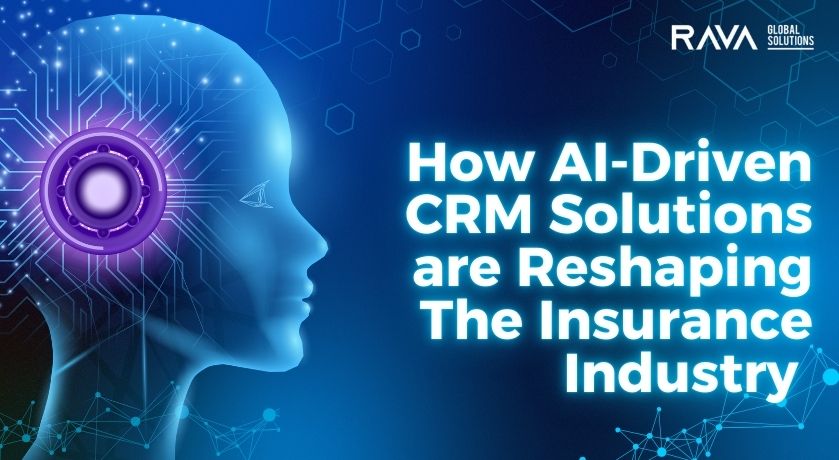As developers, protecting sensitive data is crucial. In Mule, encrypting and decrypting data becomes straightforward with a handy online tool. This guide offers easy-to-follow steps for effortlessly securing or revealing values in Mule, using a user-friendly website. Follow these instructions to enhance data security and simplify the encryption and decryption process within the Mule environment.
What is Encryption?
Encryption is the process of securing sensitive information by converting it into a protected format. It involves using algorithms and keys to transform plain text into a coded version (ciphertext). Mule 4 supports encryption for stored data and enables secure communication by encoding information transmitted between systems. This ensures the confidentiality and integrity of crucial data in Mule applications.
What is Decryption?
Decryption is the process of converting encrypted data back to its readable form. It ensures that secured information can be accessed and understood by authorized parties. Mule 4 supports various encryption methods, providing flexibility for implementing strong security measures in handling sensitive data within integration workflows.
Steps to Encrypt or Decrypt:
Add URL to Bookmark: https://secure-properties-api.us-e1.cloudhub.io/
- Visit the Secure Properties API:Open your browser and go to https://secure-properties-api.us-e1.cloudhub.io/. This is the website that simplifies the encryption and decryption process.
- Choose Operation – Encrypt or Decrypt:On the website, you’ll see options for encryption and decryption. Choose the operation based on whether you want to convert plain text into a secure code (encrypt) or revert the process (decrypt)
- Enter Key and Value, then click on Generate:To encrypt, choose your preferred algorithm and input the key along with the value you wish to protect. Click the “Generate” button to complete the process.
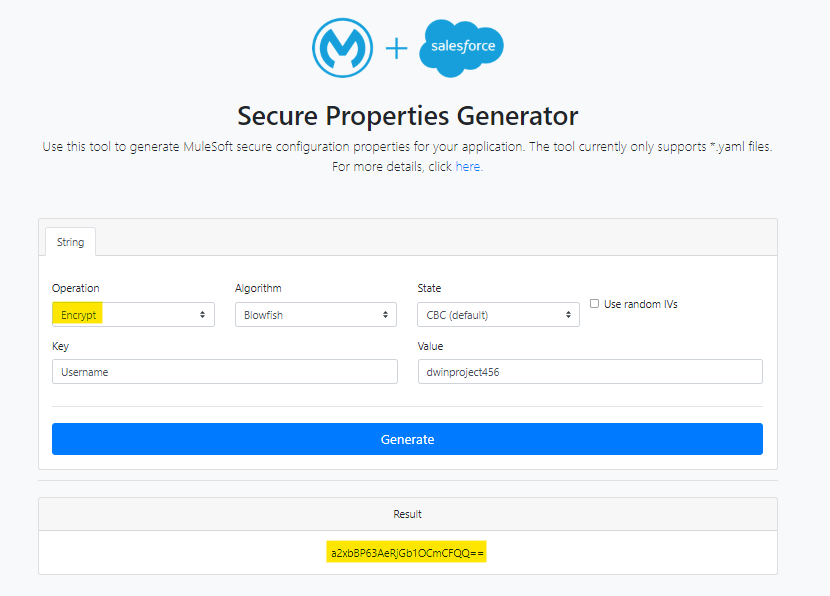
Similarly, for decryption, enter the same algorithm, along with the key and the encrypted value. Click “Generate” to retrieve the original data.
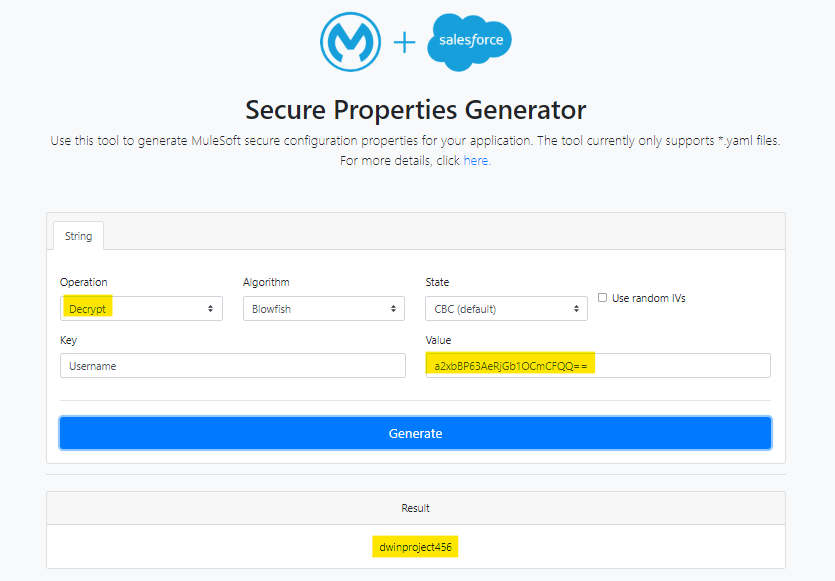
- Copy the Result:The website will generate a result based on your chosen operation. Copy the result, as this is the encrypted or decrypted value you’ll use in your Mule application.
- Use in Secure Property File:To secure your properties in Mule, add ![ ] to the encrypted password. For example, if your encrypted value is a2xbBP63AeRjGb1OCmCFQQ==, use it as ![a2xbBP63AeRjGb1OCmCFQQ==] in your secure property file.
- Decrypting – Remove ![ ]:When decrypting in Mule, remember to remove ![ ] from the encrypted value before using it in your application. This ensures that Mule understands the data and can properly decrypt it.
Conclusion:
Securing data in Mule doesn’t have to be a complex process. With the Secure Properties API, you can easily encrypt and decrypt values, making your integration projects more robust and secure. Bookmark the provided URL, follow these simple steps, and enhance the security of your Mule applications effortlessly.