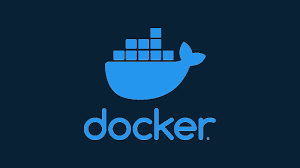MuleSoft is a powerful integration platform, but like any system, performance can be an issue if not managed effectively. Whether you’re dealing with high volumes of data, multiple integrations, or just trying to streamline your workflows, optimizing MuleSoft performance is essential. Here are 10 practical tips and best practices you can follow to keep your MuleSoft applications running smoothly.

Overview of Contents:
- Streamline Flow Design
- Fine-Tune Logging Practices
- Implement Load Distribution
- Enhance DataWeave Efficiency
- Optimize JVM Settings
- Utilize Caching Effectively
- Manage Connections Efficiently
- Leverage the Object Store
- Apply Asynchronous Operations
- Continuously Monitor and Analyze Performance
1. Streamline Flow Design:
Efficiently designed flows are the backbone of high-performance MuleSoft applications. Break down complex workflows into manageable, reusable components and avoid over-complicating your flows. Minimize the use of unnecessary message processors like filters and routers to enhance processing speed.
Key Features:
- Break complex flows into smaller, reusable sub-flows.
- Avoid unnecessary message processors.
- Use error handling strategically to minimize overhead.
2. Fine-Tune Logging Practices:
While logging is essential for monitoring, too much of it can slow down your system. Be strategic with what you log-focus on critical information and avoid logging bulky payloads. Use logging levels (INFO, DEBUG, ERROR) carefully and disable verbose logging in production to avoid performance hits.
Key Features:
- Log only essential information; avoid logging large payloads.
- Use appropriate logging levels.
- Disable verbose logging in production to reduce performance impact.
3. Implement Load Distribution:
Ensure balanced workload distribution across your MuleSoft instances using effective load balancing strategies. You can rely on MuleSoft’s built-in load balancers or external tools like High Availability Proxy. Properly distributing traffic prevents any single instance from being overloaded, ensuring smoother operations.
Key Features:
- Use built-in or external load balancers to evenly distribute traffic.
- Set up fault-tolerant configurations to prevent overloading instances.
- Regularly monitor load distribution patterns to identify imbalances.
4. Enhance DataWeave Efficiency:
DataWeave is versatile but can be resource-intensive if not used wisely. Simplify transformations by optimizing mappings and eliminating unnecessary steps. Use functions, variables, and filters to make your transformations leaner and more efficient, ultimately reducing processing time.
Key Features:
- Simplify transformations by focusing only on necessary data fields.
- Use variables, functions, and filters for cleaner, faster mappings.
- Optimize performance by reducing nested transformations and loops.
5. Optimize JVM Settings:
Tuning your Java Virtual Machine (JVM) is crucial for maintaining optimal performance in MuleSoft applications. Regularly monitor JVM metrics like heap usage, garbage collection, and thread management. Adjust your JVM parameters based on your environment’s specific needs to handle peak loads efficiently.
Key Features:
- Regularly monitor heap usage, garbage collection, and thread counts.
- Set appropriate JVM parameters for optimal memory management.
- Conduct stress tests to ensure JVM stability under peak load.
6. Utilize Caching Effectively:
Caching is a powerful tool for speeding up frequently accessed data or configurations. Leverage MuleSoft’s built-in caching modules to store data that doesn’t change frequently, reducing the need for repeated processing. This practice can significantly cut down on latency and improve response times.
Key Features:
- Cache frequently accessed data to avoid repetitive processing.
- Leverage MuleSoft’s caching modules to store static or infrequently changing data.
- Configure cache expiration policies to prevent stale data.
7. Manage Connections Efficiently:
Effective connection management is key to handling multiple requests simultaneously. Reuse connections with connection pooling for databases and APIs to avoid issues like timeouts and slow response times. Regularly review connection usage patterns to adjust pool size.
Key Features:
- Reuse connections with connection pooling for databases and APIs.
- Optimize connection settings to prevent timeouts and slow response times.
- Regularly review connection usage patterns to adjust pool size.
8. Leverage the Object Store:
MuleSoft’s Object Store is perfect for storing temporary data, such as session states or intermediate processing results. Make good use of it to avoid redundant operations, which in turn enhances performance. The Object Store v2 comes with additional features like expiration settings and encryption for improved performance and security.
Key Features:
- Use Object Store for storing transient data like session states.
- Store frequently accessed or interim data to reduce computation load.
- Utilize features like automatic expiration and encryption for secure, optimized storage.
9. Apply Asynchronous Operations:
Not all tasks need immediate processing-leverage asynchronous operations for tasks like logging, notifications, or batch processing. By moving non-critical tasks to background processes, you free up system resources for more time-sensitive operations.
Key Features:
- Offload non-critical tasks like logging and notifications to asynchronous processes.
- Use queues for background processing of time-insensitive operations.
- Free up resources for real-time operations by moving suitable tasks to the background.
10. Continuously Monitor and Analyze Performance:
Ongoing performance monitoring is critical for maintaining an optimized environment. Use tools like Anypoint Monitoring, Splunk, or New Relic to keep an eye on performance metrics, identify bottlenecks, and detect anomalies. Regular analysis of this data allows you to tweak and tune your applications proactively.
Key Features:
- Use tools like Anypoint Monitoring, Splunk, or New Relic for real-time monitoring.
- Track key performance indicators (KPIs) like response time, throughput, and errors.
- Regularly analyze trends and fine-tune configurations based on collected data.
By integrating these practices into your MuleSoft environment, you’ll enhance scalability, reliability, and overall performance. Keep iterating and monitoring to ensure your applications meet evolving needs effectively.